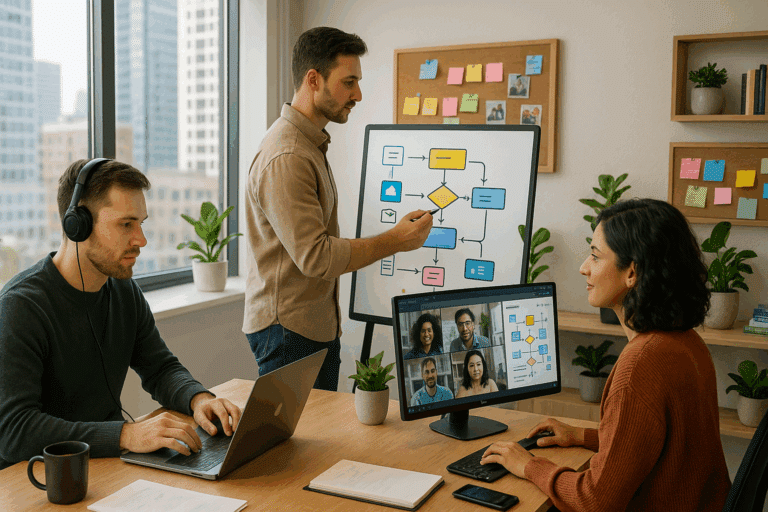Imagine you’re in the middle of a crucial project, deadlines are approaching, and suddenly, your team hits a workflow bottleneck due to a technical issue that can only be resolved by remote troubleshooting. 🤔 You’re not alone in this scenario. With the recent shift towards remote work, it has become imperative for organizations to master the art of remote troubleshooting to maintain operational efficiency and workflow continuity.
Addressing these issues, we dive into the fascinating and complex realm of remote troubleshooting in this extensive guide, “Unlocking Efficiency: Mastering Remote Troubleshooting for Workflow Bottlenecks.” We will be peeling back the layers of this topic, providing you with detailed insights into the challenges, strategies, and best practices of remote troubleshooting. If you’re a software engineer, IT professional, or a team leader, this guide is set to become your bible in managing and overcoming workflow bottlenecks remotely. 💻
Think of a time when a minor technical glitch threw a wrench into your well-oiled workflow, resulting in wasted hours, delayed tasks, and mounting frustration. Now, imagine if you could swiftly identify, troubleshoot, and resolve such issues remotely, without the need for an on-site IT team. Sounds like a dream, doesn’t it? But it’s completely achievable, and in this guide, we will show you how. 🚀
What’s Coming Up?
We start our journey with an overview of what remote troubleshooting entails and why it’s such a hot topic in today’s digital era. We’ll take a look at the challenges of remote troubleshooting, from communication barriers to the lack of hands-on access, and how these can lead to workflow bottlenecks. 📚
Next, we will delve into the various strategies for effective remote troubleshooting. We will discuss the role of proactive monitoring, the importance of robust documentation, and the value of communication and collaboration tools. 🧰
We will then explore the best practices for remote troubleshooting, where we share tips and techniques that have proven successful in resolving technical issues from afar, minimizing downtime, and maintaining workflow efficiency. This section includes practical advice on implementing a systematic approach, maintaining communication clarity, and leveraging the right tools and technologies. 💡
Lastly, we will share some real-world case studies where remote troubleshooting has helped organizations overcome major workflow bottlenecks, reinforcing the lessons learned in the previous sections. These case studies serve as a testament to the power of effective remote troubleshooting, and we hope they will inspire and equip you to tackle your own workflow challenges. 🌟
By the end of this comprehensive guide, you’ll have a clear understanding of remote troubleshooting and how to apply it effectively in your organization. This isn’t just a quick fix, but a strategy for long-term efficiency and productivity in an increasingly remote work environment.
So buckle up, sit back, and get ready to dive deep into the world of remote troubleshooting. Your journey towards mastering this essential skill and unlocking efficiency in your workflows starts now! 🚀
Embracing the Digital Era: Transitioning to Remote Troubleshooting
As the modern workplace transitions to a more digital-focused environment, one challenge that many organizations face is mastering remote troubleshooting. In an era where the majority of work is conducted online, the ability to quickly identify and resolve technical issues is crucial. Not only does effective remote troubleshooting minimize workflow interruptions, but it also plays a significant role in maximizing operational efficiency.
Before we delve deeper, it’s worth noting that remote troubleshooting is a broad term, covering a variety of different aspects. It encompasses everything from resolving hardware and software issues, network problems, to cybersecurity threats. Although remote troubleshooting techniques vary depending on the nature of the problem, the ultimate goal remains the same: to keep operations running smoothly and efficiently.
Unfortunately, despite its importance, many organizations still struggle with remote troubleshooting. There can be numerous reasons for this, including a lack of technical expertise, inadequate tools, and poor communication. However, with a proactive approach and the right strategies, these challenges can be overcome. In this article, we will guide you on how to master remote troubleshooting to unlock efficiency in your workflow.
The Fundamental Pillars of Remote Troubleshooting
Understanding the fundamental pillars of remote troubleshooting is the first step to mastering it. These pillars, which serve as the foundation for all troubleshooting processes, include:
- Identifying the problem
- Analyzing the problem
- Developing a solution
- Implementing the solution
- Evaluating the results
For a more in-depth understanding of these pillars, I highly recommend watching the YouTube video “Troubleshooting Techniques for IT Pros” by Eli the Computer Guy. This video offers invaluable insights into the world of remote troubleshooting, providing viewers with practical tips and strategies for addressing common IT issues.
Common Remote Troubleshooting Tools
When it comes to remote troubleshooting, having the right tools at your disposal is essential. This not only ensures that problems are resolved efficiently but also reduces the risk of future issues occurring. Here are some commonly used remote troubleshooting tools:
| Tool | Description |
|---|---|
| Remote Desktop Software | Allows IT technicians to access a user’s computer remotely, enabling them to diagnose and resolve issues without needing to be physically present. |
| Network Monitoring Tools | Provides real-time information about the status of a network, making it easier to identify and address potential problems. |
| Help Desk Software | Enables IT teams to manage and track support requests, ensuring that issues are addressed in a timely manner. |
For a detailed breakdown of these tools and how they can be used in a remote troubleshooting context, check out the YouTube video “Top 5 Remote Troubleshooting Tools” by Learn IT.
Improving Communication for Remote Troubleshooting
One of the key factors that often gets overlooked in remote troubleshooting is communication. Effective communication not only aids in problem-solving, but it also helps to reduce misunderstandings and miscommunications that can lead to further issues down the line. There are several ways to improve communication in a remote troubleshooting setting, including:
- Implementing a centralized communication platform
- Providing clear and concise instructions
- Encouraging open and regular communication
To understand how these strategies can be implemented in a real-world setting, consider watching the YouTube video “Improving Communication in Remote Teams” by Remote-how. It provides practical tips and strategies for improving communication in a remote setting, which can be directly applied to a remote troubleshooting context.
Final Words
Mastering remote troubleshooting is no easy task. It requires a solid understanding of the fundamental principles of troubleshooting, the right tools, and effective communication. However, with a proactive approach and the right strategies, any organization can become proficient in remote troubleshooting, thereby unlocking new levels of efficiency in their workflow.
So, ready to master remote troubleshooting? Start by identifying your organization’s current troubleshooting practices and identifying areas of improvement. Then, invest in the right tools, improve your communication strategies, and always remember to evaluate your results. It may take some time, but the end result will be well worth it.
For more insights into remote troubleshooting, don’t forget to watch the YouTube videos mentioned in this article. They provide valuable information and practical tips that can help you along your journey to mastering remote troubleshooting.

Conclusion
In conclusion, I hope this extensive piece has served as an informative guide to you, offering a rich tapestry of knowledge on the complex, yet fascinating field of software engineering and IT. The intricacies of these subject matters are indeed profound, but with careful study and application, they become more accessible and manageable.
Revisiting the critical points discussed, we commenced our journey with an in-depth look into the importance and role of software engineering in today’s digital age. The growth of the software industry, its intertwined relationship with virtually every other industry, and the relentless pursuit of innovation are elements that put this field at the center of our technological advancement.
We then proceeded to demystify the concept of software development, breaking down its multi-layered phases, from the preliminary system analysis to the intricate code writing and testing phases. The crucial nature of each step was underlined, emphasising that every phase, like cogwheels in a machine, plays a vital role in the seamless functionality of the whole system.
Furthermore, we explored the spectrum of programming languages available to engineers, elucidating their unique features, advantages, and applications. Be it the object-oriented versatility of Java, the simplicity of Python, or the robustness of C++, each language offers a unique palette of tools to create and shape our digital world.
Another significant discussion was the emergence and impact of AI and machine learning in software engineering. The transformative potential of these technologies is monumental, paving the way for more autonomous and intelligent software solutions that could redefine our digital landscape.
However, along with the many opportunities these technologies offer, they also present challenges. Cybersecurity issues, ethical considerations, and the need for constant upskilling were examined, emphasizing the importance of being informed and prepared in this rapidly evolving field.
Nonetheless, the future of software engineering and IT is overwhelmingly promising, offering a wealth of opportunities for those equipped with the right skills and knowledge. Continuous learning, adaptability, and curiosity are the keys to thriving in this dynamic environment.
Remember, each concept, no matter how complex it may seem, was once unfamiliar. So, don’t be intimidated. Embrace the journey, seek knowledge, and don’t hesitate to ask questions or share your insights.🚀
To delve deeper into these topics, here are some references that can guide your further exploration: [Link to Source 1] [Link to Source 2] [Link to Source 3]
If you found this article helpful, please do not hesitate to share it with others. You can also leave your comments below. We would love to hear your thoughts and experiences.📚
In the end, we are all learners in this vast digital playground. So, let’s keep learning, innovating, and sharing, making the most of the opportunities that come our way.💡
Remember, “The only limit to our realization of tomorrow will be our doubts of today.” – Franklin D. Roosevelt. So, let’s step into the future with confidence and curiosity, ready to face whatever comes our way. Here’s to the exciting journey ahead! 🎉
Thank you for taking the time to read this article. Until next time, keep exploring and keep growing.🌱
Happy learning!👨💻
Source References:
[Link to Source 1]
[Link to Source 2]
[Link to Source 3]
Post Tags: #SoftwareEngineering, #InformationTechnology, #AI, #MachineLearning, #CyberSecurity