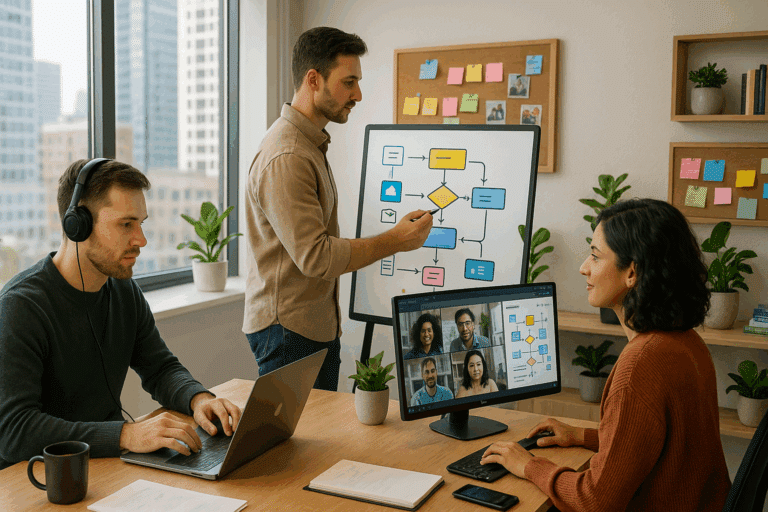As frontiers of the business world continue to expand, so does the need for cutting-edge tools and techniques that drive productivity and efficiency. Among these tools, the Kanban board stands out as a game changer for remote work management. But what makes it such an essential tool? And how can you master it to boost your productivity? Buckle up, as we delve deep into the world of Kanban boards and remote work.
🔍 Understanding the Power of Kanban Boards
Imagine the ease of visualizing your workflow, tracking progress, and seeing bottlenecks at a glance. That’s the magic of a Kanban board. This tool, hailing from the Japanese manufacturing industry, is a visual project management methodology that has revolutionized how teams collaborate remotely. By the end of this piece, you’ll understand the principles behind a Kanban board and how to use it to streamline tasks and increase productivity.
💻 The Era of Remote Work
The COVID-19 pandemic has accelerated a shift towards remote work, which was already on the rise. Now, more than ever, businesses need to adapt and evolve to meet the demands of this new normal. The challenges are numerous, ranging from communication hiccups to the lack of physical oversight. However, with these challenges come opportunities for growth and innovation, particularly in the realm of project management. Enter the Kanban board.
📋 From Chaos to Order with Kanban Boards
With all your tasks scattered across different platforms or buried in lengthy email threads, it’s easy to lose sight of priorities and deadlines. It’s even easier to feel overwhelmed. A Kanban board offers a solution, transforming chaos into order. Each card on a Kanban board represents a task. Columns represent different stages of the process, allowing you to move tasks along as they progress. The result? A clear, visual representation of your workload. But how exactly can you leverage this tool to boost productivity? Let’s find out.
⚙️ Mastering Remote Work with Kanban Boards
Mastering the use of Kanban boards involves more than simply understanding what they are. It requires a deep dive into the best practices for setting up your board, prioritizing tasks, and managing workflow. It also means discovering tips and tricks to customize your board according to your specific needs. Our guide will take you through all this and more, equipping you with everything you need to supercharge your remote work productivity.
As we delve into this fascinating topic, we’ll look at different types of Kanban boards, discuss their benefits and drawbacks, and share expert tips on how to make the most out of this productivity tool. We’ll also explore case studies, providing you with real-world examples of businesses that have successfully implemented Kanban boards.
So whether you’re a seasoned remote worker looking to level up your productivity or a business owner seeking efficient ways to manage your team, you’re in the right place. You’re about to discover how to harness the power of Kanban boards to revolutionize your remote work experience. Let’s dive in!
Unlocking Productivity: The Power of Kanban Boards in Remote Work
With the abrupt shift towards remote work due to the global pandemic, many businesses have been scrambling to find tools that facilitate efficient work and team collaboration. In this search, Kanban boards have emerged as a powerful solution. Their visual nature and easy-to-understand structure make them perfect for managing tasks, tracking progress, and staying organized in a remote work setup.
If you’re new to the world of Kanban, you might be wondering what makes these boards so special. Simply put, Kanban boards are a project management tool that helps visualize work, limit work-in-progress, and maximize efficiency. The concept originated in Toyota’s production system, where it was used to balance demand and supply in the production line. Today, it is utilized across various industries – from software development to marketing and HR.
Understanding how Kanban boards can boost productivity in a remote work setup will not only streamline your operations but also make your teams more self-reliant and motivated. So, let’s delve into the intricacies of Kanban boards and discover how to master them for remote work!
Understanding Kanban Boards: Structure, Flow, and Benefits
At its core, a Kanban board is a visual representation of a project workflow. It’s divided into columns, each representing a stage in the workflow. Tasks or work items are represented by cards that move from one column to the next as work progresses. The most basic Kanban board consists of three columns: To Do, In Progress, and Done.
But what makes Kanban boards truly stand out are the principles that guide their use. They limit the amount of work in progress, which helps teams focus on completing tasks rather than juggling multiple at once. They also emphasize continuous delivery over batch work, fostering a sense of achievement and momentum. Lastly, they make bottlenecks visible, allowing teams to identify and resolve issues quickly.
With these principles in mind, let’s look at a comparative table that summarizes the main differences between a traditional to-do list and a Kanban board.
| Aspect | Traditional To-Do List | Kanban Board |
| Workflow Visualization | Low | High |
| Work-In-Progress Limit | No | Yes |
| Identification of Bottlenecks | Difficult | Easy |
| Team Collaboration | Low | High |
For a visual representation of how a Kanban board functions, check out this video by LeanKit titled “What is a Kanban Board?”. The video succinctly explains the structure and flow of a Kanban board, providing practical examples that can help you visualize how to use it in your own remote work setup.
Mastering Remote Work with Kanban: Practical Tips
Now that we’ve understood what a Kanban board is and how it can benefit remote work, let’s delve into some practical tips on how to use it effectively. Here are five tips to help you get started:
- Choose the Right Tool: There are several digital Kanban tools available, such as Trello, Asana, and Jira. Choose one that fits your team’s needs and preferences.
- Customize Your Board: Don’t stick to the traditional three-column structure if it doesn’t suit your workflow. Add, remove, or rename columns as needed.
- Limit Work in Progress: Keep a strict limit on the number of tasks in the ‘In Progress’ column to maintain focus and prevent multitasking.
- Use Labels and Tags: Use labels, tags, or colors to categorize tasks and make the board easier to read.
- Review and Improve: Regularly review the board and the workflow to identify and address bottlenecks or inefficiencies.
To get a better understanding of these tips in action, I recommend watching the YouTube video “Kanban: Productivity & Efficiency for Agile Work Teams” by Trello. It provides valuable insights and practical examples on how to implement these tips in a real-world scenario.
By applying these tips, you’ll not only make your remote work more manageable but also see a noticeable boost in your team’s productivity. So, don’t wait – start leveraging the power of Kanban boards today and master the art of remote work!
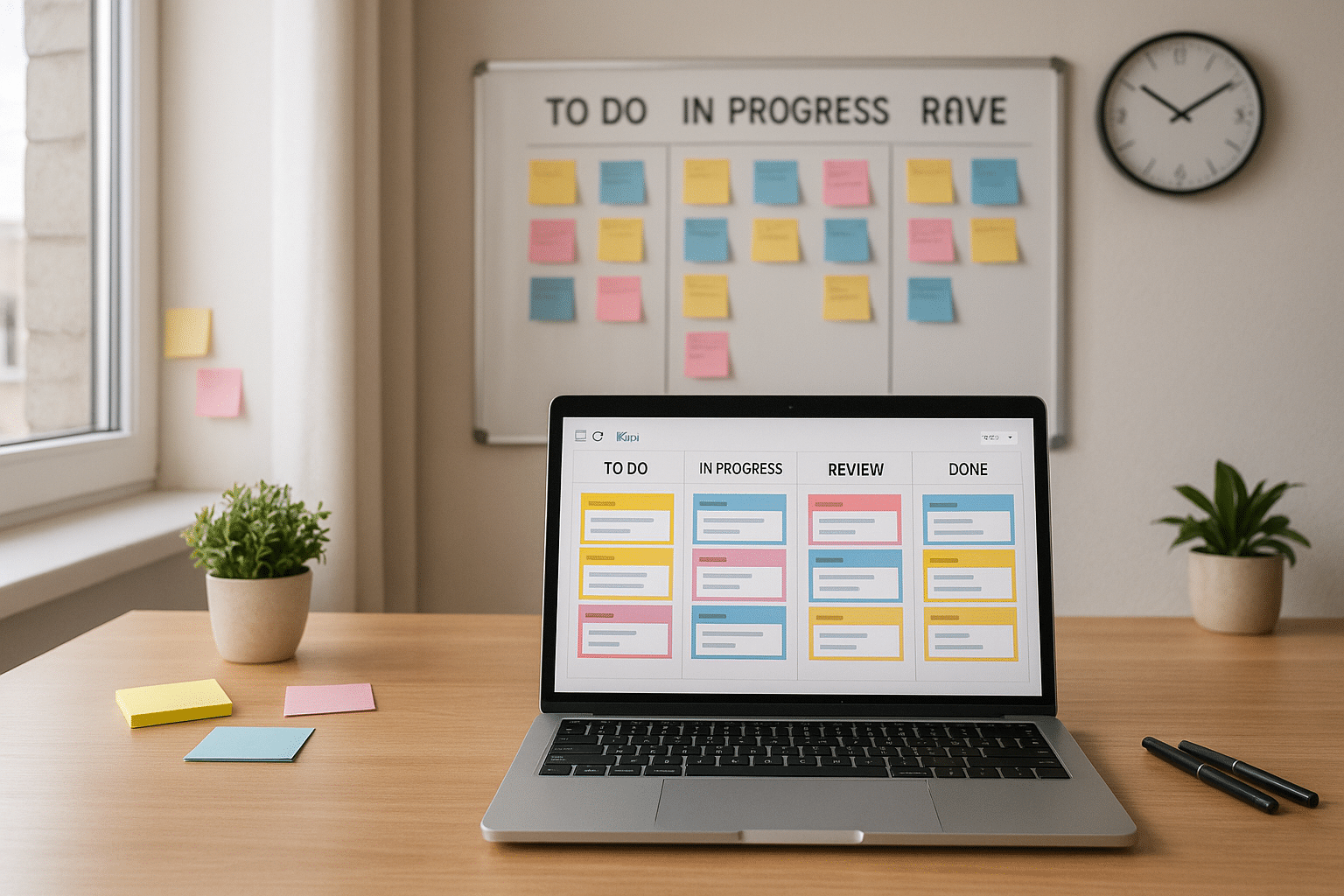
Conclusion
In conclusion, we have embarked on an intricate journey through the realm of Software Engineering and IT, navigating the complexities of these pivotal fields. We dissected numerous aspects such as software development methodologies, IT infrastructure management, cybersecurity, and cloud computing technologies, to name a few. These intricate yet fundamental elements shape our modern digital world and continue to evolve at an unprecedented rate.
The software development methodologies, including Agile, DevOps, and Waterfall, each offer their unique approaches to planning, designing, and deploying software. Understanding these methodologies and their applications can significantly boost the productivity and efficiency of a development team, ultimately leading to the successful completion of software projects.
In the realm of IT infrastructure, we have observed the crucial role of network architecture, servers, and storage solutions in ensuring seamless connectivity and data management. Besides, the importance of robust cybersecurity measures has been highlighted, particularly considering the rising threats of data breaches and cyberattacks.
As we ventured into the world of cloud computing, we unraveled the transformative power of technologies like SaaS, PaaS, and IaaS. These technologies are revolutionizing businesses across the globe, offering scalable and cost-effective solutions for various IT needs.
However, as we progress further into the digital age, the importance of continual learning and staying updated with the latest trends cannot be overstated. I strongly encourage everyone to delve deeper into these subjects, harnessing the power of knowledge to drive innovation and growth in their respective fields. Remember, the future belongs to those who are prepared to embrace change and adapt to the evolving digital landscape.
So, whether you’re an aspiring software engineer, an IT professional, or someone interested in the tech world, I hope this article has sparked your curiosity and inspired you to explore more. Feel free to share your thoughts, insights, or experiences in the comments section below. Let’s foster a community of learning, where we can exchange ideas and grow together.
If you found this article enlightening and helpful, don’t hesitate to share it with your friends, colleagues, or social media followers. Knowledge is power, and sharing it only makes us stronger.
🚀 Start your journey into the world of Software Engineering and IT today. Dive into the sea of information, learning, and growing with every wave of innovation. And remember, the world is at the fingertips of those who dare to dream and strive to achieve.
For further reading, here are a few links to authoritative sources:
1. [Software Development Methodologies](https://www.sei.cmu.edu/reports/10tr033.pdf)
2. [IT Infrastructure Management](https://www.ibm.com/it-infrastructure)
3. [Cybersecurity Measures](https://www.us-cert.gov/sites/default/files/publications/Cybersecurity_Best_Practices.pdf)
4. [Cloud Computing Technologies](https://aws.amazon.com/what-is-cloud-computing/)
See you on the digital frontier! 🌐🚀
Tags: #SoftwareEngineering, #IT, #Cybersecurity, #CloudComputing.