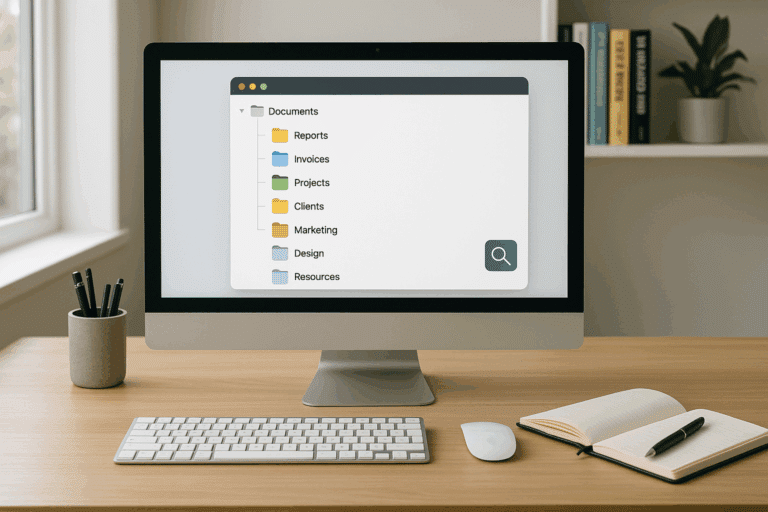As the digital sphere continues to evolve, so too do our methods of managing our professional lives. The concept of Inbox Zero is rapidly gaining traction as a highly effective approach to email management for remote professionals. And for good reason! Taming your inbox can help streamline communication, enhance productivity, and ultimately facilitate a smoother work-from-home experience. 👌
If you’ve found yourself overwhelmed by an ever-expanding inbox and are seeking a practical, systematic approach to conquer your emails, then you’re in the right place. Welcome to your ultimate guide to mastering Inbox Zero. 🎯
The Importance of Efficient Email Management
Firstly, it’s important to understand the significance of efficient email management in our current professional climate. As more companies adopt remote work practices, our reliance on digital communication platforms like email has increased exponentially. And with it, the potential for information overload and decreased productivity. 😵
That’s where the concept of Inbox Zero comes into play. This isn’t about having zero emails in your inbox at all times, but rather achieving a state of email Zen, where you are in control of your inbox, not the other way around. 💪
What is Inbox Zero?
Inbox Zero is a term coined by productivity expert Merlin Mann, signifying an approach to email management aimed at keeping the inbox empty — or almost empty — at all times. It’s about changing your mindset towards email and treating it as a tool to be mastered, not a taskmaster. 🛠️
Over the course of this guide, we will delve into the principles of Inbox Zero, provide actionable steps to implement it, and share tips and tricks to maintain this email management system in the long run.
Is Inbox Zero Right for You?
Before diving into the nitty-gritty of Inbox Zero, it’s worth considering whether this approach aligns with your work habits and personal productivity style. Just like any other productivity method, Inbox Zero isn’t a one-size-fits-all solution. However, if you find yourself drowning in unread emails, frequently missing important information, or simply spending too much time managing your inbox, then Inbox Zero could be the life raft you need. 🚀
A Preview of What’s to Come
In this comprehensive guide, we’ll start by discussing the core principles of Inbox Zero, which serve as a blueprint for this productivity method. We’ll then move on to practical implementation steps, covering topics such as email triage, time batching, and email archiving. 🗂️
We’ll also provide insights into the role of email etiquette in achieving Inbox Zero and explore a selection of tools that can assist you on your journey to email mastery. Finally, we’ll discuss how to sustain your Inbox Zero practices long-term, ensuring that your newly tamed inbox remains a productivity booster, rather than a time drain. ⏳
Ready to dive in? Let’s embark on this journey to mastering Inbox Zero and reaping the productivity benefits it offers. 🙌
Unlocking the Secrets of Inbox Zero: An Essential Guide for Remote Professionals
Do you find yourself overwhelmed by an unmanageable number of emails in your inbox each day? Do you often miss crucial communications because they get lost in the avalanche of daily messages? If so, the Inbox Zero strategy might just be the productivity-boosting solution you need.
The concept of Inbox Zero was developed by productivity expert Merlin Mann as a way to keep your email under control and prevent it from taking over your work life. This approach doesn’t necessarily mean having zero emails in your inbox at all times. Rather, it’s about minimizing the amount of time and energy spent managing your email so you can focus on more critical tasks.
In this guide, we’ll delve deep into the world of Inbox Zero, exploring its benefits and strategies, especially for remote professionals. We’ll also look at various tools and techniques that can help streamline communication and boost productivity. So, sit tight and get ready to reclaim your inbox and, by extension, your workday.
The Benefits of Mastering Inbox Zero
Before we dive into how to achieve and maintain Inbox Zero, let’s first look at why it’s worth adopting this strategy. After all, some may argue that constantly striving for an empty inbox is a Sisyphean task that only adds to work stress. But, when done right, Inbox Zero can offer several benefits.
Firstly, with Inbox Zero, you can significantly reduce the time spent handling emails. By processing emails systematically and regularly, you can minimize the time spent sifting through irrelevant messages, searching for specific emails, or re-reading emails. The time you save can then be devoted to tasks that require your expertise and contribute more directly to your professional goals.
Secondly, Inbox Zero can help eliminate email-related stress. A cluttered inbox can be a source of anxiety, with the constant influx of new messages acting as a relentless reminder of pending tasks. By keeping your inbox manageable, you can alleviate this stress and focus more effectively on your work.
Key Strategies for Achieving Inbox Zero
Achieving Inbox Zero involves more than simply deleting or archiving all emails in your inbox. It requires a systematic approach and a shift in how you handle email communications. Here are some fundamental strategies that can help you achieve and maintain Inbox Zero.
1. Set Specific Times for Email Processing
Instead of constantly checking and responding to emails throughout the day, set specific times to process your inbox. This approach not only ensures regular inbox maintenance but also helps minimize distractions during your focused work time. You might, for example, process your emails first thing in the morning, after lunch, and towards the end of your workday.
2. Adopt the “Four Ds” of Email Management
The “Four Ds” strategy involves deciding what to do with each email based on its content and importance: Delete it, Do it, Delegate it, or Defer it. This process can greatly streamline your email management and make it easier to achieve Inbox Zero.
For a more detailed understanding of these strategies, watch the video “Inbox Zero: How to Manage Your Inbox in 10 Minutes a Day” by Simpletivity on YouTube.
Tools and Techniques for Streamlining Communication
In addition to adopting the Inbox Zero strategy, you can also leverage various tools and techniques to further streamline your communication and enhance your productivity. Here are some options to consider.
Email Filters and Rules
Most email clients allow you to set up filters and rules to automatically sort incoming emails. You can, for example, filter emails from specific senders or with specific keywords into different folders. This way, you can prioritize and process your emails more efficiently.
Email Templates
For repetitive email responses, consider using email templates. They can save you time typing and help ensure consistent communication. Plus, with slight modifications, you can personalize these templates for different recipients.
Communication Tools
For quick discussions or collaborative work, consider using communication tools like Slack or Microsoft Teams instead of email. These platforms can facilitate real-time communication and reduce the number of emails you need to process.
Comparing Popular Email Management Tools
There are several email management tools available that can help you streamline your inbox management and achieve Inbox Zero. Let’s compare some popular ones.
| Tool | Key Features | Price |
|---|---|---|
| Gmail | Powerful search, Smart Compose, Confidential mode | Free, with paid plans for additional features |
| Outlook | Focused Inbox, Rules, Sweep feature | Part of Office 365 subscription |
| Spark | Smart Inbox, Send Later, Follow-up reminders | Free, with paid plans for additional features |
Each of these tools has its own strengths and weaknesses, so choose one that best fits your needs and preferences. Remember, the key to successful email management is not necessarily the tool itself, but how you use it.
Bringing It All Together: Inbox Zero and Boosted Productivity
Achieving Inbox Zero is not an end in itself, but a means to an end: increased productivity and less work-related stress. By implementing the strategies and tools discussed in this guide, you can keep your email under control and focus more effectively on your core tasks, especially as a remote professional.
Remember, the goal of Inbox Zero is not to obsess over maintaining an empty inbox, but to use your email more strategically and efficiently. So, start decluttering your inbox today and take the first step towards enhanced productivity and peace of mind.
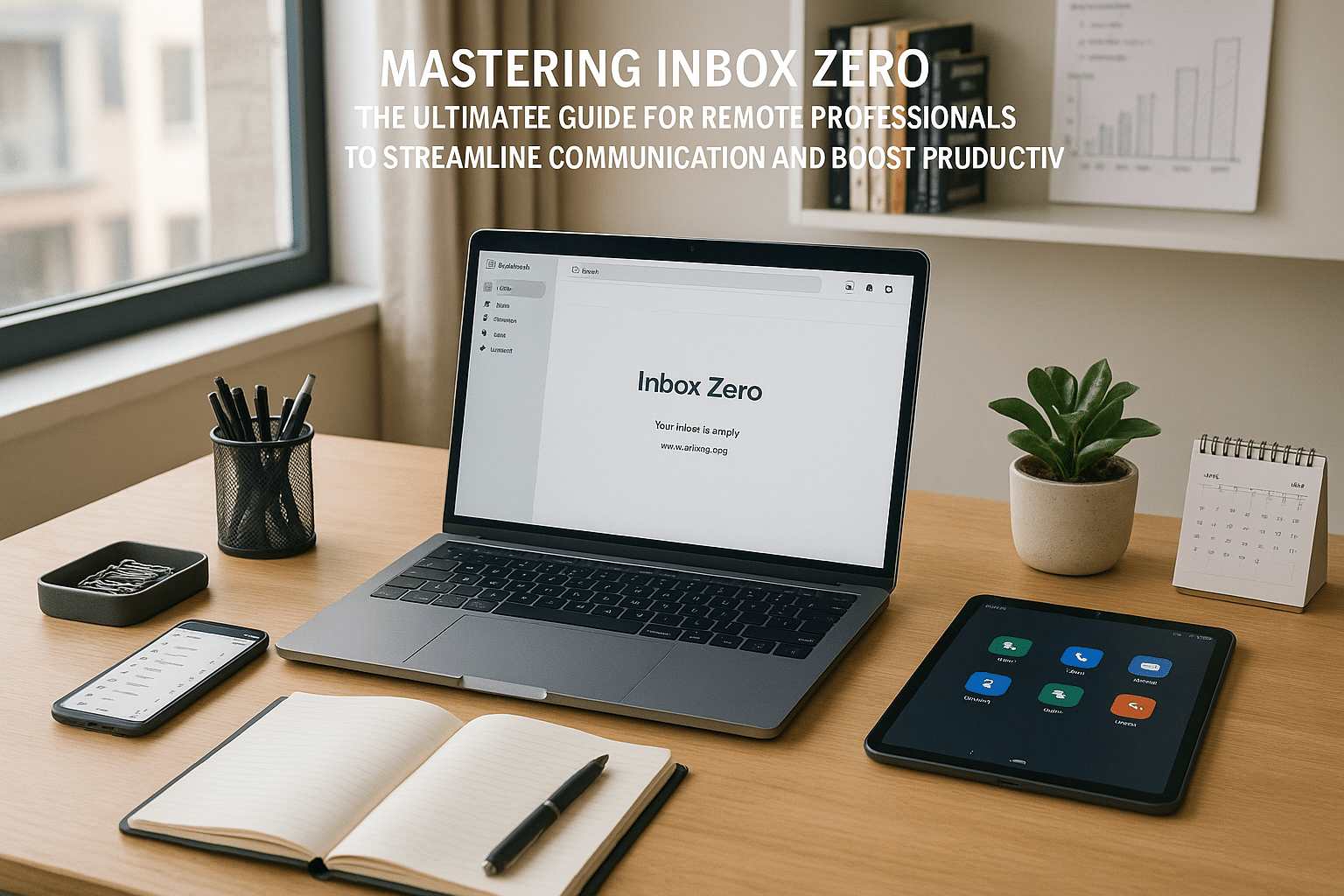
Conclusion
As we draw the curtain on this enlightening discourse, it is essential to reiterate the crucial points that were treated. The journey through the complex world of IT and software engineering has been filled with many technicalities that require a deeper understanding. However, I trust that the simplified explanations have made it easier for you to comprehend.
In this article, we’ve delved deep into the core of Information Technology and Software Engineering, exploring its intricacies, and shedding light on its multifaceted aspects. From the initial stage of understanding the basic concepts, we ventured into the realm of coding, exploring different programming languages, their importance, and their applications.
We also examined the significance of software testing, making sure that we highlighted the pivotal role it plays in ensuring the successful implementation of software. We took a journey into the world of data structures and algorithms, helping you understand the backbone of any software application.
Moreover, we shed light on the significant impact of Artificial Intelligence (AI) and Machine Learning (ML) in the current IT landscape, helping you to understand how these technologies are shaping the world around us. In doing so, we hoped to help you realize how essential these topics are, not just for IT professionals, but for anyone interested in the tech world.
Indeed, it has been a journey worth taking, and we hope that it has equipped you with the knowledge and insights you need in your professional or personal journey into the world of IT and software engineering. This article was not just meant to educate but to inspire you to delve deeper into these fields and uncover the endless possibilities they hold.
As we conclude, remember that learning is a continuous process. The field of IT and Software Engineering is always evolving, with new technologies and techniques being introduced regularly. Stay informed, stay updated, and always be ready to learn.
We would love to hear your thoughts about this article. Feel free to leave your comments below and share it with your colleagues. If there’s anything you’d like us to delve into further or any area you want to learn more about, let us know.
Remember, the world of IT and software engineering holds infinite possibilities. Let’s continue exploring it together.
Stay curious. Stay informed. Stay inspired. 😊
For more resources on the topics covered in this article, you may want to check out the following links:
Source: