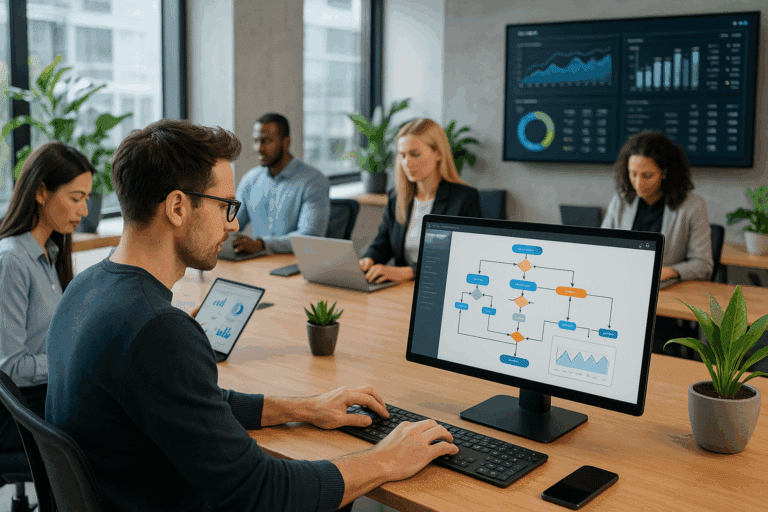When it comes to enhancing team productivity, especially in a remote setup, the role of technology cannot be overstated. The ability to streamline workflows, automate tasks, and thus maximize productivity are now the linchpin of successful remote team management. One tool that has risen to prominence in this regard is Zapier. This cloud-based service has been a game-changer, enabling teams to work smarter and faster by integrating the web applications they use daily.
So, why is Zapier receiving so much attention? Why should you consider implementing it in your remote work setup? How can you best leverage it to boost your team’s efficiency? This comprehensive guide aims to answer all these queries, shedding light on the intrinsic value of Zapier essentials for remote teams. 🚀
Before we delve deep into the nuts and bolts of Zapier, let’s take a brief look at why optimizing productivity is so critical in a remote team setup. The shift to remote work has brought with it unique challenges that traditional office-based teams do not face. Disparate time zones, communication hiccups, and workflow bottlenecks are just the tip of the iceberg. But, thanks to tools like Zapier, these hurdles are surmountable. The real question is how to harness its full potential for maximum efficiency. 💡
Breaking Down Zapier Essentials
Often referred to as the “middleman” for your web apps, Zapier has simplified the process of integrating various applications, resulting in a more harmonious and efficient workflow. The platform provides the connective tissue between your team’s favorite apps, automating tasks that were once manual, time-consuming, and error-prone. By creating “Zaps”—which are automated workflows—you can connect two or more apps to automate repetitive tasks without coding or relying on developers to build the integration.
Imagine, for example, automatically saving Gmail attachments to Dropbox, or automatically scheduling a follow-up task in Trello whenever a new lead is added to your Salesforce CRM. The possibilities are endless. And, the best part? Setting up these automations, or Zaps, requires zero coding skills. 🔗
What to Expect in this Guide
In this article, we’ll explore the ways Zapier can transform your remote team’s productivity, looking at how to set up Zaps, tips for optimizing your use of Zapier, and real-life examples of how businesses have used Zapier to streamline their remote operations.
As we navigate the world of Zapier together, you’ll gain insights into how to use this tool to automate mundane tasks, thereby freeing up your team’s time for more strategic, high-value work. We’ll examine the various Zapier features and integrations that make this possible and provide step-by-step guides on how to leverage them for your business.
So, whether you’re new to Zapier or looking to up your Zapier game, this guide has you covered. Prepare for a deep dive into the world of workflow automation and get ready to revolutionize your remote team’s efficiency. 👨💻👩💻
Stay Tuned!
In the subsequent sections, we will dissect the process of creating Zaps, delve into the most popular Zapier integrations, and share expert tips to maximize your use of this powerful tool. We’ll also explore how to troubleshoot common issues that you might encounter while using Zapier. It’s all about empowering you to boost your remote team’s efficiency using Zapier Essentials.
So, buckle up for an enlightening journey into the world of Zapier, where efficiency meets productivity. Let’s start zapping! ⚡
Understanding the Power of Zapier for Remote Teams
Remote work has revolutionized the way businesses operate, driving a demand for tools and software that enhance collaboration and productivity. One such tool is Zapier. In essence, Zapier is a global remote company that makes you happier and more productive at work by allowing you to automate tasks between web apps. Known for its robustness and versatility, it’s a crucial instrument for remote teams looking to streamline their workflows and maximize productivity.
Being remote doesn’t have to mean being disconnected. With Zapier, teams can automate their workflows, eliminating the need for manual data entry, and free up their time for more strategic tasks. But how exactly does Zapier work? What are its key features? And how can it boost your remote team’s efficiency? This article dives deep into these aspects, providing a comprehensive guide on leveraging Zapier to its full potential.
For a visual representation of how Zapier works, watch this helpful video by the Zapier team titled “Getting Started with Zapier – Tutorial for Beginners” on YouTube. The video offers a step-by-step guide to creating your first Zap.
Key Features of Zapier: Empowering Remote Work
When it comes to enhancing productivity and facilitating seamless collaboration among remote teams, Zapier brings a host of features to the table. The platform’s capabilities range from simple tasks, like moving data between apps, to more complex operations, such as managing multi-step workflows.
Perhaps the most defining feature of Zapier is its ‘Zaps’. A ‘Zap’ is an automated workflow that connects your apps and services together. Every Zap consists of a ‘trigger’ and one or more ‘actions’. The trigger is the event that initiates the Zap, and the action is what follows the trigger event. For instance, a Zap could be set up to send a Slack message (action) every time a new Trello card is created (trigger).
The following table provides a comparison of several key features of Zapier and their potential applications for remote teams:
| Feature | Potential Application |
|---|---|
| Zaps | Automate repetitive tasks, freeing up time for more strategic work |
| Multi-step Zaps | Manage complex workflows with multiple actions |
| App Integrations | Connect various apps to centralize work and enhance collaboration |
| Filters | Control when your Zaps run for more precise automation |
Supercharging Productivity with Zapier: Real-world Scenarios
Zapier’s features and functionality can significantly enhance remote work efficiency. Here are some real-world scenarios to illustrate how:
Scenario 1: Streamlining Communication
Consider a remote team using Slack for communication and Trello for project management. They could set up a Zap that posts updates in a specific Slack channel whenever a Trello card is moved to a new list. This automated update would keep everyone in the loop without requiring team members to manually post updates.
Scenario 2: Automating Data Entry
For a sales team using HubSpot for CRM and Google Sheets for tracking leads, a Zap could be configured to automatically add new contacts in HubSpot to a Google Sheets spreadsheet. This would save team members from the tedious task of manual data entry, reducing the risk of human error and freeing up time for more important tasks.
Scenario 3: Managing Calendar Schedules
For a team using Google Calendar for scheduling and Todoist for task management, a Zap can be created to add tasks with a due date in Todoist to Google Calendar automatically. This would provide team members with an overview of their tasks and deadlines in one place.
As these scenarios show, Zapier can dramatically enhance remote team productivity by automating routine tasks. However, to maximize its benefits, it’s crucial to identify the areas where automation can provide the most value and to invest time in setting up Zaps that cater to your team’s specific needs.
For a more comprehensive understanding of setting up Zaps and utilizing Zapier’s full potential, watch the video tutorial titled “Zapier Tutorial – How to Automate Your Business” on the YouTube channel ‘Keep Productive’. This video provides a detailed walkthrough of various Zapier functionalities and use-cases, helping you make the most of this powerful tool.
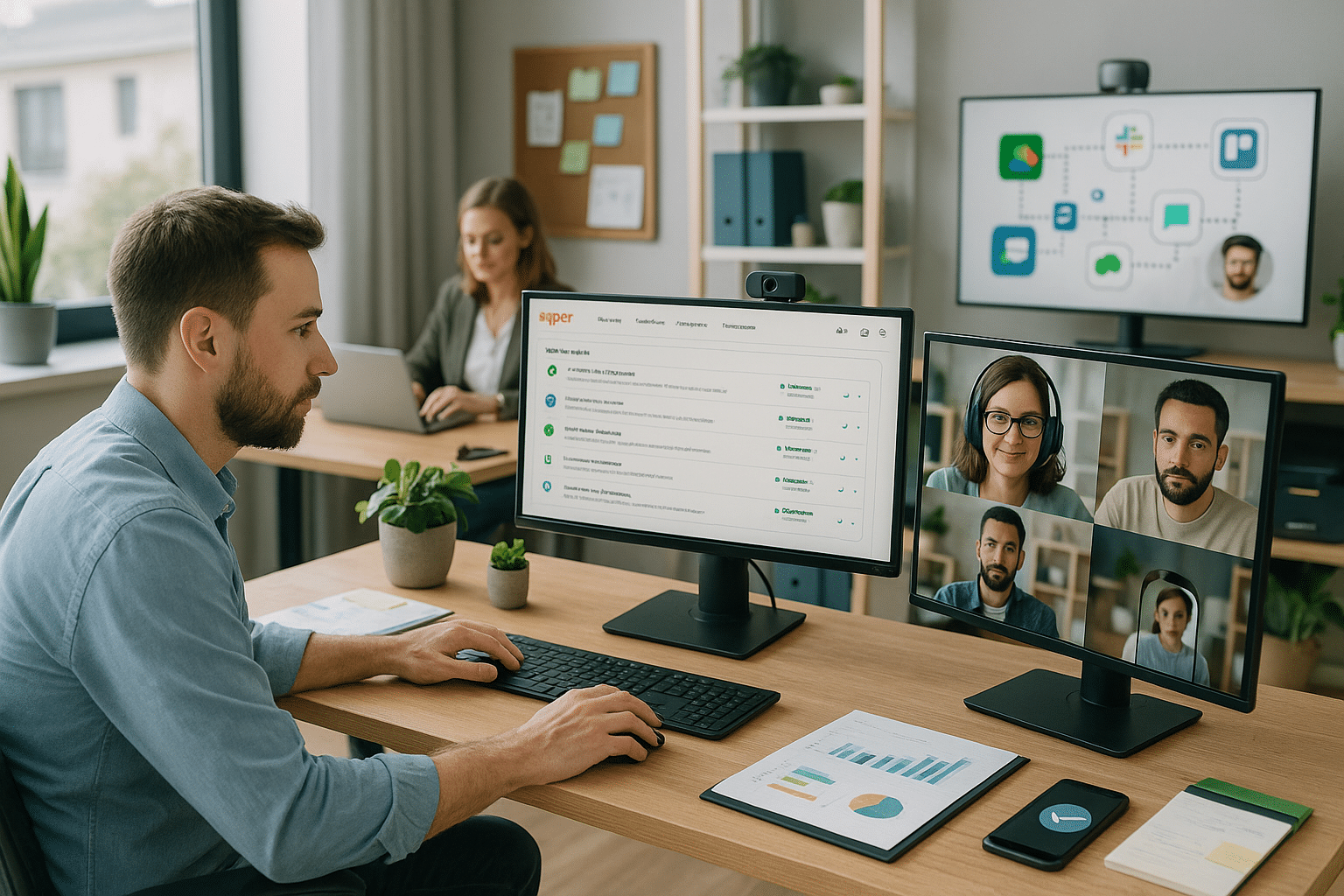
Conclusion
In conclusion, the path of understanding the intricate world of Information Technology and engineering is a journey that requires dedication, perseverance, and continuous learning. The main points we’ve covered in this article offer a robust foundation to further explore and understand the complexity of these sectors.
We’ve talked about the evolution of Information Technology, its significance in today’s world and the impact it has on industries across the globe. From software development, database management, cybersecurity, to networking, IT has become a crucial part of our daily lives. It’s clear that its role is expanding at an exponential rate, and understanding its intricacies is now more critical than ever. 👍
We also dove into the realm of engineering, discussing its importance in our everyday lives. From designing and constructing bridges and roads to developing cutting-edge technology and machinery, engineering has shaped our world in more ways than we can comprehend.
Moreover, we explored the role of effective technical writing in bridging the gap between experts and the common man, and how it can make complex ideas more accessible and understandable. It is this knowledge transfer that fuels innovation and drives progress in these fields. 📝
The contents of this article underscore the importance of continuous learning and development. The landscape of technology and engineering is ever-evolving, and it is essential to stay updated and adaptable to these changes.
As we have unraveled these complex topics, I invite you to take the next steps. The knowledge you’ve gained from this article is a stepping stone, a springboard to dive deeper into the fascinating world of IT and engineering. Now it’s up to you to take this information and apply it to your personal or professional life, to further your understanding or even better, create something new and innovative. 🚀
Please, feel free to share this article with your peers, colleagues, or anyone you think might benefit from it. Also, we encourage you to engage in the comment section below, ask questions, share insights or simply reflect on what you’ve learned. We would love to hear your thoughts and continue this conversation. 🗣
Remember, as Albert Einstein said, “The more I learn, the more I realize how much I don’t know.” So, let’s keep learning, exploring and making a difference in our world.
For more in-depth reading and research, I would recommend you to visit [IEEE Xplore](https://ieeexplore.ieee.org/) for the latest on engineering and IT research, or [ACM Digital Library](https://dl.acm.org/) for articles and resources on computing and technology.
Thank you for taking the time to read this article. Your journey to expertise in IT and engineering starts here. Let’s keep pushing the boundaries of what we know and what we can achieve. Together, we can create a more knowledgeable and innovative world. 💪💡
References:
- [The Importance of Information Technology in Business](https://www.sciencedirect.com/science/article/pii/S1877050916301118)
- [Engineering in the 21st Century](https://www.nap.edu/read/7914/chapter/1)
- [Effective Technical Writing in the Information Age](https://www.jstor.org/stable/41401736)
Remember to use your newfound knowledge wisely and always strive to learn more. Stay curious, stay inspired, and keep pushing the boundaries of your understanding. 🌟