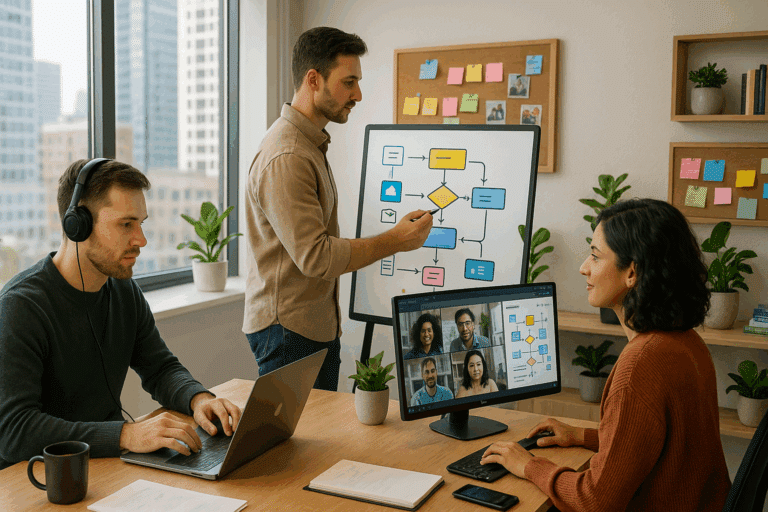Imagine for a moment. You’re sitting at your home office desk, coffee at hand, staring at a pile of tasks that seems never-ending. Your eyes dart from one project to another, not knowing where to start. Sounds familiar, doesn’t it? The world of remote work can be overwhelming, especially when your efficiency is on the line. But, what if there was a way to streamline your work processes, boost your efficiency, and make the most of your time without the unnecessary stress? 💡
Enter the realm of templates! Used strategically, templates can be the game-changer you need to optimize your remote workflows and save significant time and effort. This article will dive deep into how leveraging templates can radically boost your efficiency, revolutionize your productivity, and bring a sense of order and organization to your remote work setup. We will cover everything you need to know about templates, from the basics to how they can be integrated into your daily tasks. 🚀
📝 What’s in it for you?
By the end of this comprehensive guide, you’ll have a crystal-clear understanding of how to effectively leverage templates to optimize your remote workflows. We’ll tackle various aspects of templates, including their benefits, how they can be customized to your unique needs, best practices, and real-life examples of templates in action. You’ll also gain insights into how templates can improve communication, project management, and time management within your remote team.
So, if you’re ready to transform the way you work, elevate your productivity levels, and take a significant step towards efficient remote working, this article is for you. We’re not just talking about a minor upgrade here – we’re talking about a major overhaul in how you approach and manage your work. 🏋️♂️
🚦 Ready, Set, Go!
Let’s kick things off by diving into why templates are such a crucial tool in the remote working world. We’ll debunk some common misconceptions, shed light on their advantages, and demonstrate how they can simplify your life as a remote professional. Then, we’ll walk you through the process of creating effective templates tailored to your specific needs, with practical tips to ensure you’re getting the most out of them. 🎯
Next, we’ll explore the role of templates in facilitating seamless communication within remote teams. We’ll examine how templates can serve as a common language, bridging gaps and eliminating misunderstandings, ultimately improving the overall efficiency of your team. 💼
We’ll then turn our attention to project and time management, where templates truly shine. We’ll discuss how templates can streamline your project workflows, eliminate redundant tasks, and free up time for more strategic initiatives. ⏰
Lastly, we’ll provide real-world examples of successful template usage, highlighting how various businesses have reaped the benefits of this powerful tool. This section will serve as inspiration for you to implement and adapt these strategies in your own remote work setup. 🌐
Remember, our aim here is to enable you to unlock the full potential of templates in your remote work setting. So buckle up, grab that cup of coffee, and let’s jump into the fascinating world of templates!
Understanding Remote Workflows and the Power of Templates
As the digital era evolves, businesses worldwide are transforming their traditional work structures to accommodate remote workflows. The shift to remote work has sparked an urgent need for efficient and streamlined processes to maintain productivity. Here is where the power of templates comes in. Templates serve as a framework to standardize tasks, reducing the time and effort required to perform repetitive tasks. Before we delve into the nitty-gritty details, let’s understand what remote workflows and templates are.
Remote workflows refer to the system of processes and tools used to accomplish a specific job in a remote working environment. They are crucial for managing remote teams effectively, ensuring clear communication, and maintaining consistency in the quality of work.
On the other hand, templates are preformatted documents that serve as a starting point for a new project or task. They can range from email templates, project management templates, to code templates in software development. Templates are not just about convenience; they are about increasing efficiency, reducing errors, and promoting consistency.
📽️ Remote Workflows Explained: A Beginner’s Guide (Canal: Workfront)
How Templates Enhance Remote Workflows
The use of templates in remote workflows can significantly boost efficiency and productivity. Let’s dissect how templates can streamline your remote workflows.
Standardization and Consistency: Templates provide a consistent format that can be used across various tasks, ensuring that all team members are on the same page. This consistency reduces confusion and miscommunication, which are common challenges in a remote working setup.
Time and Effort Saving: Since templates provide a predefined structure, team members do not need to start from scratch every time. This saves significant time and effort, especially in tasks that require a high level of detail, such as technical documentation or project proposals.
Reduced Errors: By using templates, you can reduce the risk of errors in your work. Templates often include prompts or guidance, which can help to ensure that all necessary information is included and presented in the correct format.
📽️ How to Use Templates to Boost Productivity (Canal: Evernote)
Choosing the Right Templates for Your Remote Workflow
Identifying the right templates for your remote workflows is critical to harnessing their full potential. Here are a few factors to consider when choosing templates for your remote workflows:
Functionality: The chosen template should meet the needs of the specific task or project. For instance, if you are working on a software development project, a coding template would be more appropriate than a content writing template.
Customizability: The template should be customizable to accommodate the specific requirements of your project or task. A rigid template can limit creativity and innovation, which are crucial in the fast-paced digital era.
User-Friendliness: The template should be easy to use, even for team members who are not tech-savvy. An overly complicated template can create more problems than it solves, reducing efficiency instead of boosting it.
Comparison of Popular Template Tools
| Tool | Pros | Cons |
|---|---|---|
| Google Docs | Easy to use, Collaborative, Real-time editing | Limited customization options |
| Asana | Project management focus, Highly customizable | Can be overwhelming for beginners |
| Slack | Great for communication templates, Integrates with other tools | Not ideal for complex project management |
| GitHub | Perfect for code templates, Version control | Steep learning curve for non-developers |
For a more comprehensive look at these tools, check out the video below.
📽️ Comparison of Top Project Management Tools (Canal: Keep Productive)
Implementing Templates in Your Remote Workflows
Implementing templates in your remote workflows requires careful planning and execution. Here are a few steps to guide you through the process:
Identify the Need: The first step is to identify the tasks that could benefit from templates. These are usually tasks that are repetitive, require a lot of detail, or need to be standardized across the team.
Choose the Right Tool: Once you’ve identified the need, the next step is to choose the right tool. This decision should be based on the specific requirements of the task, the functionality of the tool, its customizability, and user-friendliness.
Train Your Team: After choosing the right tool, it’s crucial to train your team on how to use it. This ensures that everyone is comfortable with the tool and can use it effectively to enhance their work.
Remember, leveraging templates to streamline your remote workflows is not a one-time task but an ongoing process. It requires regular evaluation and adjustment to stay aligned with your evolving business needs.
📽️ How to Implement Templates in Your Workflows (Canal: ClickUp)
Wrapping Up
In the remote work landscape, efficiency is key. Templates provide a powerful tool to streamline workflows, boost productivity, and enhance team collaboration. By choosing the right templates and implementing them effectively, you can transform your remote work processes and achieve better outcomes. So why wait? Start leveraging templates in your remote workflows today and see the difference they can make.
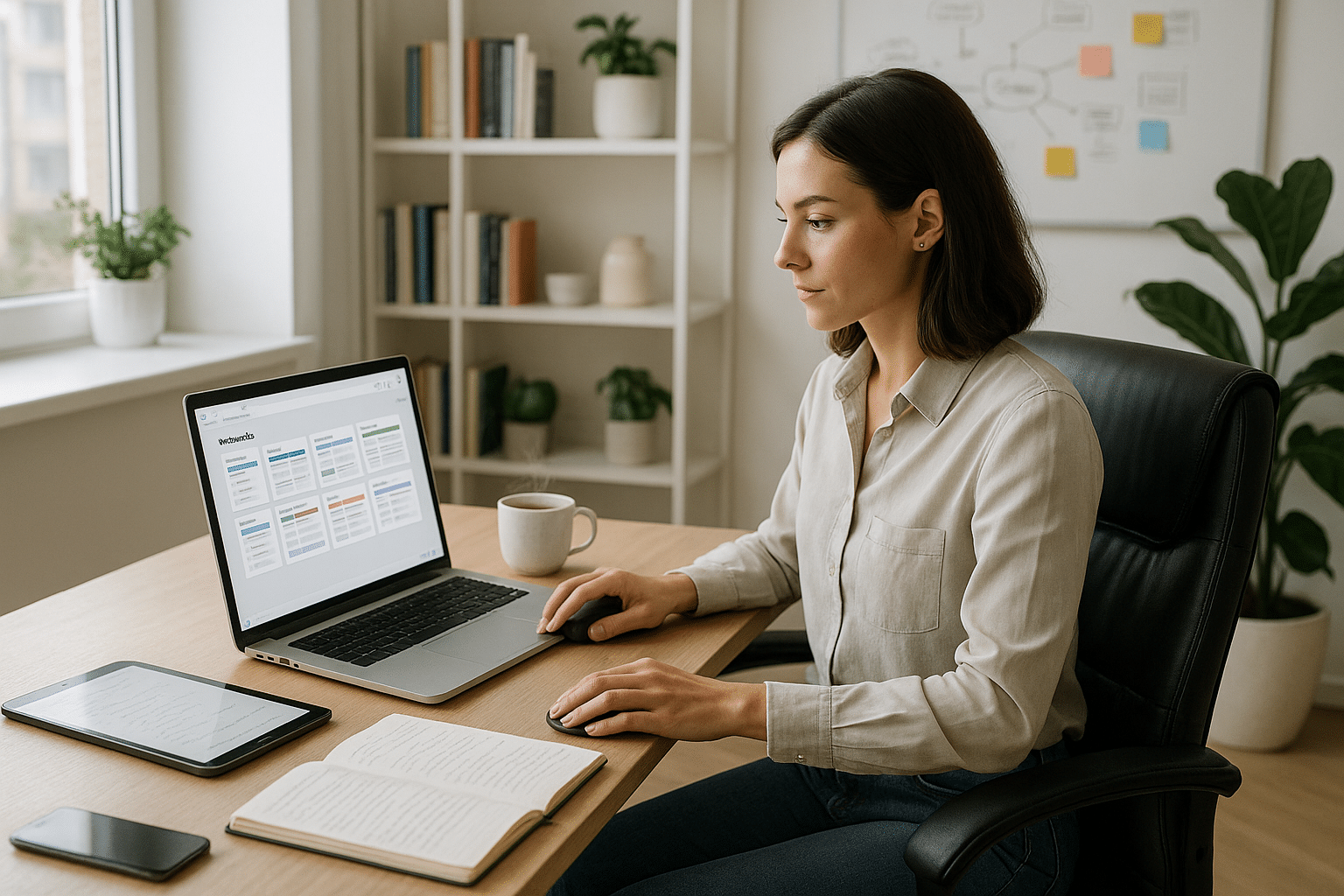
Conclusion
In conclusion, we have journeyed through the detailed intricacies of software engineering, from the foundational understanding of its concepts to the application of its principles in real-life scenarios. I have endeavored to unravel this technical subject and present it to you in an easy-to-understand format, transforming the complex into the comprehendible. I trust that this article has achieved that goal, providing you with insight and knowledge in software engineering.
Let’s summarize the key points that were discussed in the article:
1. Software Engineering Fundamentals: We began by exploring the fundamentals of software engineering, giving an overview of what it entails. The aim was to give a thorough understanding of the basic principles that govern this field.
2. Real-Life Applications: We then moved on to discuss real-life applications of software engineering. These applications show the importance of software engineering in our daily lives, and how it shapes the world around us.
3. Challenges and Solutions: Lastly, we explored the challenges faced in software engineering and proposed solutions to overcome them. This section aimed to give a realistic view of the field, preparing you for the possible hurdles and ways to surmount them.
The subject of software engineering is of paramount importance, especially in this era where technology is inextricably woven into the fabric of our lives. The continued study and understanding of this field are essential in ensuring we leverage technology to its full potential, improving lives and societies.
I invite you to delve deeper into this subject. Do not stop at what you’ve learned in this article; there’s always more to discover. Feel free to comment and share your thoughts on this subject, whether it’s a new insight or a question that sprung up during your read. Let’s engage in a conversation that fosters learning and growth. 😊
I encourage you to share this article with your friends and colleagues who may find this subject interesting. Together, we can create a community that values knowledge and its application. Share on your social media platforms or directly to your contacts. Let’s spread the knowledge! 🚀
Don’t forget to apply what you’ve learned here in your work or studies. Theoretical knowledge is valuable, but it’s in its application that it truly shines. Go out there and make a difference with your newfound knowledge. 💡
For more information on software engineering, here are some active resources you can explore: [MIT OpenCourseWare](https://ocw.mit.edu/courses/electrical-engineering-and-computer-science/) and [Harvard’s CS50](https://www.edx.org/course/cs50s-introduction-to-computer-science).
Thank you for joining me on this journey. Keep learning, keep exploring.
Here’s to your success in your endeavors! 🥂🎉
References:
[1] MIT OpenCourseWare, Electrical Engineering and Computer Science
[2] Harvard’s CS50, Introduction to Computer Science.