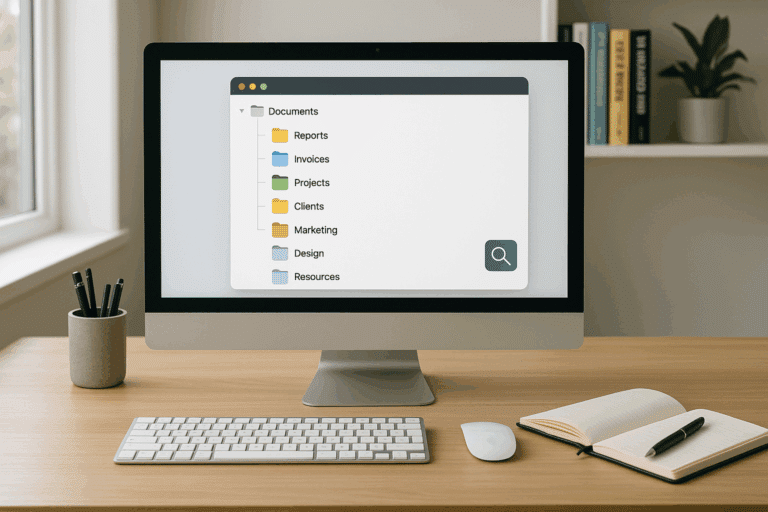💼 Imagine a scene: You’ve just started your workday, coffee in hand, and you’re ready to take on the world. But as you open your computer, you’re met with a disarray of files scattered across your desktop – an overwhelming sight that could easily dampen your productivity. Sounds familiar? In this age of remote work and digital workplaces, organizing your virtual workspace for seamless productivity is not just an option, it’s a necessity.
The world is rapidly shifting towards a digital-first approach, making remote file management skills critical for success in almost any industry, especially in the realms of IT and engineering. But, unfortunately, not everyone is a master at organizing their digital files. In fact, according to a study by McKinsey, employees spend almost 20% of their time searching for and gathering information. That’s a whole day out of a five-day work week!
This article aims to address this challenge head-on. It’s time to transform your digital clutter into a well-oiled machine, making your workday more efficient and less stressful.🧹📂
We will delve into various strategies for organizing your virtual workspace, focusing on remote file management. This guide will cover everything from the basics of file organization to more advanced techniques, enabling you to master the art of maintaining an organized digital workspace. We’ll explore tips for naming and categorizing files, suggest tools for remote file management, and provide step-by-step strategies for creating a file system that works for you.✨
We understand that these processes can seem daunting, especially if you’re not particularly tech-savvy or if your digital files have spiraled into chaos. But rest assured, this guide is designed to be accessible to all, regardless of your level of technical expertise. Our goal is to empower you to take control of your digital workspace, making it a productive environment rather than a source of stress.💻📚
Managing your digital files effectively can boost your productivity, reduce wasted time, and even contribute to your career growth. Think about it: the more time you save by not having to search for lost files or navigate through a mess of documents, the more time you can dedicate to activities that really matter, like developing new skills, focusing on creative tasks, or collaborating with your team.💡🚀
So, are you ready to conquer the chaos and streamline your virtual workspace? Stay tuned as we embark on this journey towards a more organized, efficient, and less stressful digital work environment. Prepare to master the art of remote file management and take your productivity to new heights! Let’s get started.👩💻👨💻
Master the Art of Remote File Management for Ultimate Productivity
As our workplaces continue to evolve in this digital era, it has become increasingly imperative to master the skill of remote file management. This often overlooked area is the backbone of a seamless virtual workspace and the key to boosting productivity while working remotely. The art of file organization is not merely about stashing documents in different folders; it’s about creating a system that allows you to access, share, and manage your files with utmost efficiency.
Whether you’re a software engineer juggling multiple projects or a content creator dealing with a plethora of media files, a well-organized virtual workspace can make a world of difference in your workflow. And while there are numerous tools and platforms available, understanding the basic principles of file management is the first step towards conquering digital clutter.
In this comprehensive guide, we’ll dive deep into the world of remote file management, covering everything from the best practices for organizing your files to exploring some of the most effective tools in the market. So, let’s get started.
Understanding the Basics of Remote File Management
Before we delve into the strategies for effective file organization, it’s crucial to grasp the fundamentals of remote file management. It involves more than just saving your documents in the cloud. It’s about devising a system that makes it easy for you and your team to store, retrieve, and collaborate on files, regardless of your location.
At its core, remote file management includes creating a logical and consistent filing structure, naming files appropriately, ensuring file security, and regular backups. Not only does it help in keeping your virtual workspace tidy, but it also contributes significantly to improving your efficiency and productivity.
Now, let’s break down these components further and explore how you can make them work for your remote working setup.
Creating a Logical and Consistent Filing Structure
Designing a logical filing structure is the foundation of effective file management. It involves categorizing files into folders and subfolders based on their type, project, or any other criteria that make sense for your work. It’s similar to organizing physical files in a filing cabinet – each drawer is a main folder, the files inside are subfolders, and individual documents are the files within those subfolders.
For instance, if you’re working on multiple projects, you can have a separate folder for each project. Inside each project folder, you can create subfolders for different types of documents like project plans, reports, designs, etc. This structured approach not only makes it easier to locate specific files but also provides a clear overview of all your ongoing projects.
Remember, consistency is key. Establishing a uniform structure across all your projects and sticking to it can save you countless hours of searching for documents in the future.
Selecting the Right Tools for Remote File Management
In the age of digital transformation, we are spoiled for choice when it comes to file management tools. While the abundance of options is a blessing, it can also make the decision-making process overwhelming. The trick is to identify your specific needs and choose a tool that aligns with them.
Some of the most popular remote file management tools are Google Drive, Dropbox, OneDrive, and Box. Each of these platforms has its unique features, strengths, and weaknesses. Understanding these differences can help you make an informed choice.
Let’s compare these platforms using the following table:
| Platform | Storage Capacity | File Size Limit | Real-time Collaboration | Security Features |
| Google Drive | 15GB Free, up to 30TB Paid | 5TB | Yes | 2-Step Verification, Encryption |
| Dropbox | 2GB Free, up to 3TB Paid | 50GB (with Dropbox Plus) | Yes | 2-Step Verification, Encryption, Remote device wipe |
| OneDrive | 5GB Free, up to 6TB Paid | 100GB | Yes | 2-Step Verification, Ransomware detection & recovery |
| Box | 10GB Free, up to Unlimited Paid | 250MB Free, up to 5GB Paid | Yes | 2-Step Verification, Encryption, Data Loss Prevention |
Choosing the right tool is half the battle won. So, take your time and select the one that best fits your needs. Once you have selected a platform, ensure to fully explore its features and functionalities to make the most of it. For a detailed tutorial on how to use Google Drive for remote file management, check out this video by the channel, “TechTalk America”: “Master Google Drive – Beginner to Expert Tutorial” (link)
Establishing a File Naming Convention
Another crucial aspect of effective file management is establishing a file naming convention. This involves creating a standard way of naming your files to make them easy to identify and locate. A good file naming convention should be clear, concise, and informative. It can include details such as the project name, document type, date, and version number.
For instance, a file name could be “ProjectA_Report_2022_v1”. Here, “ProjectA” indicates the project to which the file belongs, “Report” denotes the type of document, “2022” is the year, and “v1” is the version number. This clear and descriptive file name makes it easy to locate the file and understand its content without having to open it.
A well-established file naming convention not only aids in file retrieval but also in file version control, especially when multiple team members are collaborating on the same document. So, spend some time devising a file naming system that suits your work style and stick to it consistently.
Securing Your Files and Regular Backups
File security and regular backups are an essential part of remote file management. With the rise in cyber threats, ensuring the safety of your files should be a top priority. Thankfully, most file management platforms come with built-in security features like two-factor authentication and encryption. Make sure to enable these features to protect your files from unauthorized access.
Regular backups are your safety net in case of data loss due to hardware failure, accidental deletion, or cyber attacks. Most platforms offer automatic backup options, so make sure to enable them. Additionally, consider having a secondary backup solution like an external hard drive or another cloud service for added security.
Managing your files effectively in a remote setting might seem like a daunting task initially. However, with a little effort, you can master the art of remote file management and boost your productivity significantly. Remember, the key is to maintain consistency and continually refine your system as your needs evolve. So, take the first step today and transform your virtual workspace into an organized, efficient, and productive environment.
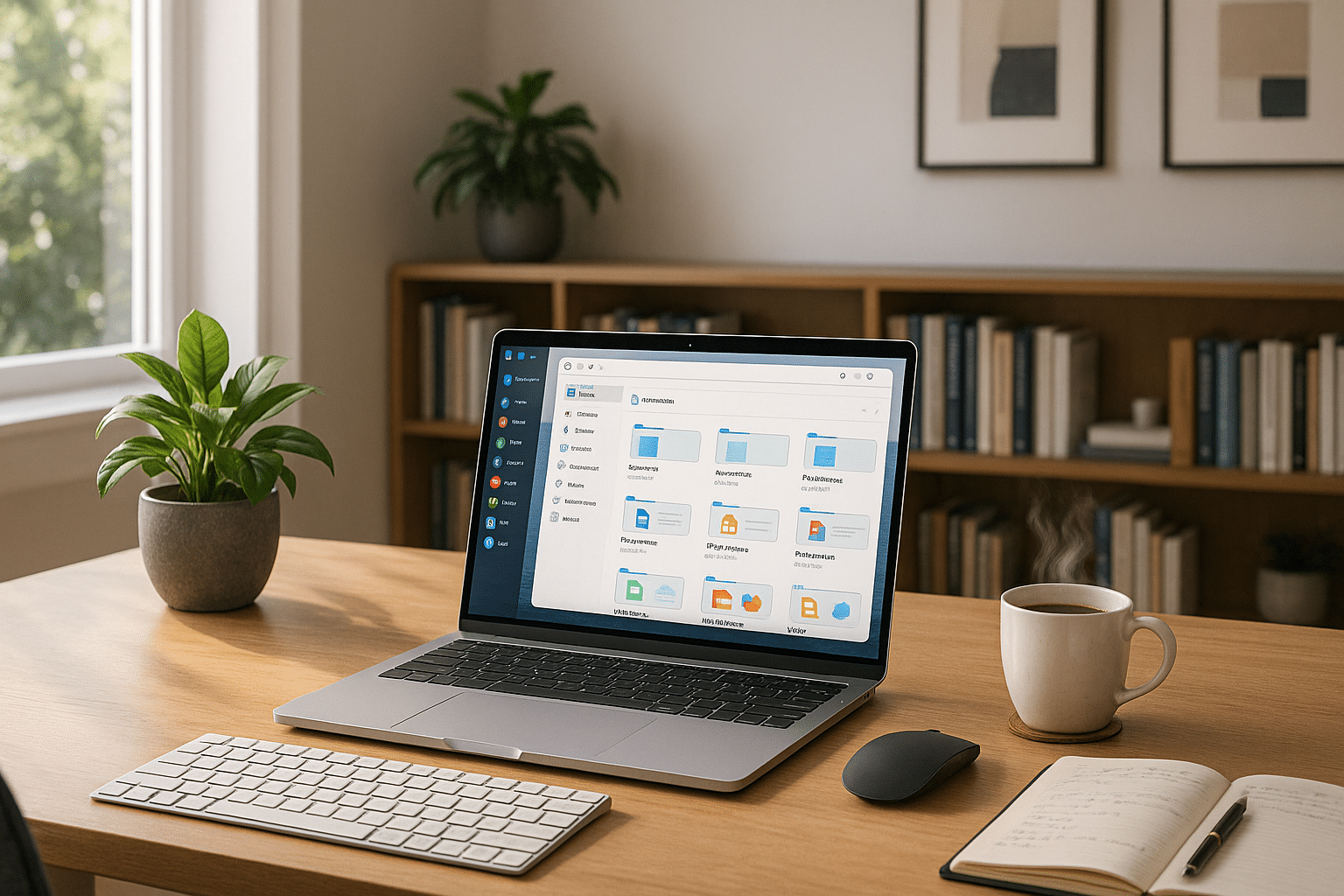
Conclusion
In conclusion, we have navigated through a complex yet exciting journey in the realm of Information Technology and Software Engineering. With the help of this article, we’ve dissected and demystified complex concepts, using our understanding to piece together the puzzle of our chosen topic. It’s essential to remember that the realms of IT and Engineering are in a state of constant evolution. As we continue to grapple with these changes, our proficiency in dealing with complex concepts will undoubtedly become a valuable skill. 🚀
The aim of this article was to inform and educate on the intricate processes and concepts that form the backbone of these sectors. Throughout our journey, we’ve examined various aspects, including but not limited to, algorithms, coding languages, software development life cycles, security protocols, and much more. We trust that this comprehensive guide has imparted valuable knowledge and will serve as a handy resource for you.
The critical role that both IT and engineering play in our day-to-day lives cannot be understated. From the apps that we use to the infrastructure that supports our digital lives, every aspect is a testament to the marvels of these fields. It’s our hope that this article has fostered a deeper understanding and appreciation for these technological wonders. 🌐
It’s also important to note that the process of learning and understanding is never-ending, especially in fields as dynamic as IT and engineering. Therefore, your feedback, insights, and comments are very much welcome, as they contribute significantly to the enhancement of the collective learning experience. Share your thoughts and let’s engage in a constructive conversation to further our understanding. 📝
Furthermore, we encourage you to share this article with your peers and colleagues. Spreading knowledge is one of the best ways to contribute to the broader community and nurture a culture of continuous learning. Who knows? You might inspire someone to embark on their own journey of discovery. 🔎
Finally, remember to apply the concepts and insights gained from this article in your daily tasks and operations. The beauty of knowledge lies in its application, and there’s no better way to truly grasp a concept than to put it into practice. After all, as they say, practice makes perfect. 💼
We hope you’ve found this article both enlightening and engaging. Your journey of discovery doesn’t have to end here. There are a plethora of resources available online that delve even deeper into these subjects. For instance, you can check out W3Schools for a more detailed understanding of coding languages, or OWASP for extensive information on security protocols.
Remember, the world of IT and engineering is as vast as it is captivating, with much more yet to be discovered. Keep exploring, keep learning, and, most importantly, keep questioning. After all, every great innovation started with a question. Thank you for joining us on this journey. We look forward to exploring more exciting topics with you in future articles. Until then, happy reading and discovery! 🚀🎓
References:
[1] W3Schools
[2] OWASP