Just imagine it: your digital world, perfectly organized, with every file, document, and photo right where it needs to be. No more time wasted searching through folders or trying to remember where you saved that important document. With a smart folder structure, this dream can become a reality. 😌
In the sprawling landscape of digital files and folders, it’s easy to become lost. The once-sparse frontier of your computer’s hard drive can quickly transform into a dense, disorganized jungle, teeming with old project files, scattered photos, and documents that have long since served their purpose. But there’s hope. With a keen understanding and application of smart folder structures, you can bring order to your digital chaos, enhancing not only your productivity but also your peace of mind. 😉
Why does a Smart Folder Structure matter?
Think about a physical filing cabinet. If all the files were tossed into the cabinet without any kind of organization, it would be next to impossible to find what you need. Similarly, without a clear and logical structure, your digital folders can become just as chaotic and frustrating. But the beauty of digital files is that they can be sorted, tagged, and moved in ways that physical files can’t. With a smart folder structure, you can make your digital world work for you, rather than against you. 📂
This article is not just about getting you to clean up your desktop or delete old files. It’s about changing the way you think about and interact with your digital environment. And who knows? You might even find it fun. After all, there’s something innately satisfying about a well-organized system. ✨
What to expect?
In the upcoming sections, we will delve into the heart of creating and maintaining a smart folder structure. First, we will discuss the key principles behind a good digital filing system, including simplicity, consistency, and accessibility. Next, we will examine the tools and techniques you can use to create your own smart folder structure, from naming conventions to tagging and beyond. Lastly, we will explore how to maintain your newly organized digital world, because a system is only as good as its upkeep. 🚀
As we journey through this exploration of smart folder structures, remember: this isn’t about achieving perfection. No system is ever perfect. But with a bit of effort and understanding, we can create a structure that is perfect for us. So, let’s gear up to master your digital world with a smart folder structure! 🎯
Whether you’re an IT professional seeking to optimize your workflow, an engineer aiming to keep track of countless project files, or just someone who wants to bring a little order to their digital world, this article is for you. Welcome to the world of smart folder structures. Let’s get organized! 💪
Embrace the Digital Era: The Art of Organizing Your Virtual Space
Today, we live in a world that is largely digital. From our work files to family photos, a significant amount of our personal and professional lives are stored on our computers, mobile devices, and the cloud. Yet, as the amount of data we produce continues to grow, so too does the complexity of managing it all. That’s where a smart folder structure comes into play. A well-organized digital environment not only enhances your productivity but also reduces stress and confusion. But how do you create an efficient digital filing system? Let’s dive in.
But before we delve into the intricacies of folder organization, it’s essential to understand the importance of a structured digital workspace. Whether you’re a software engineer, a digital marketer, or an avid computer user, a clutter-free digital environment can vastly improve your work efficiency and overall digital experience. Consider the video “The Importance of Organizing your Digital Life” by Thomas Frank on YouTube for more insights on this topic.
With that in mind, the following sections will guide you through the process of implementing a smart folder structure that will revolutionize the way you navigate your digital world. Remember, it’s all about finding a system that works for you. So, feel free to adapt these tips to fit your unique needs and preferences.
The Essence of a Smart Folder Structure
The cornerstone of a well-organized digital environment is a smart folder structure. Essentially, this involves creating a hierarchical system of folders and subfolders that allows you to categorize and locate your files easily. While the specifics of this system can vary depending on your personal needs, there are a few general principles that can guide your process.
The first principle is simplicity. An overly complicated folder structure can be just as challenging to navigate as a cluttered digital environment. Therefore, try to keep your folder hierarchy as simple and intuitive as possible. The second principle is consistency. Try to use a consistent naming convention for your folders and files, as this will make it easier to find what you’re looking for.
For more hands-on examples of how to create a smart folder structure, check out the video “How to Organize Your Files, Folders and Documents on Your Computer” by Simpletivity on YouTube.
Steps to Create a Smart Folder Structure
Creating a smart folder structure might seem like a daunting task, but breaking it down into manageable steps can make the process more straightforward. Here are the steps to get you started:
1. Audit Your Current Digital Environment
Before you can begin to organize, you need to know what you’re working with. Take time to go through your files and folders, noting what’s currently working and what’s not. This step might be time-consuming, but it’s essential for creating a system that truly meets your needs.
2. Define Your Major Categories
Once you have a clear understanding of your digital environment, you can start to define your major categories. These are the broad topics that your files and folders will fall under. For example, you might have categories for work, personal, and entertainment.
3. Create a Hierarchical Structure
With your major categories in place, you can begin to create a hierarchical structure. This involves creating subfolders within your major folders, allowing you to further categorize your files. Remember to keep it simple and intuitive, and don’t be afraid to make adjustments as needed.
To get a visual representation of how to create a hierarchical folder structure, watch “Organize Files and Folders with a Simple, Effective System” by Tuts+ Business on YouTube.
Benefits of a Smart Folder Structure
Now that you know how to create a smart folder structure, it’s time to look at the benefits. Beyond the obvious advantage of a cleaner, more organized digital environment, a smart folder structure offers several other benefits.
Firstly, a well-organized folder structure can save you time. Instead of spending precious minutes (or even hours) searching for a specific file, you can quickly navigate to it via your intuitive folder hierarchy. Secondly, a smart folder structure can reduce stress and frustration. We’ve all experienced the annoyance of not being able to find a file when we need it. By keeping your digital environment organized, you can avoid this scenario.
Lastly, a smart folder structure can boost your productivity. With less time spent searching for files and a more streamlined workflow, you’ll be able to get more done. In fact, according to a study by McKinsey, employees spend almost 20% of their time looking for internal information or tracking down colleagues who can help with specific tasks. By improving your digital organization, you can reclaim this lost time.
Final Thoughts
A smart folder structure is an essential tool for navigating our increasingly digital world. With a little time and effort, you can create a system that enhances your productivity, reduces stress, and transforms your digital experience. While the process may seem daunting at first, remember that the goal is to create a system that works for you. So take your time, be patient, and don’t be afraid to make adjustments as needed.
And now that you’ve mastered the art of digital organization, why not take your skills to the next level? Check out the video “Advanced Tips for File Management” by Techquickie on YouTube for some expert insights into managing your digital world.
Never Stop Learning
Even after you’ve created a smart folder structure, there’s always more to learn. Stay up-to-date with the latest tips and tricks for digital organization by subscribing to tech-focused YouTube channels, reading relevant blogs, and participating in online communities. By continuously learning and adapting, you can ensure that your digital environment stays organized and efficient, no matter what the future holds.
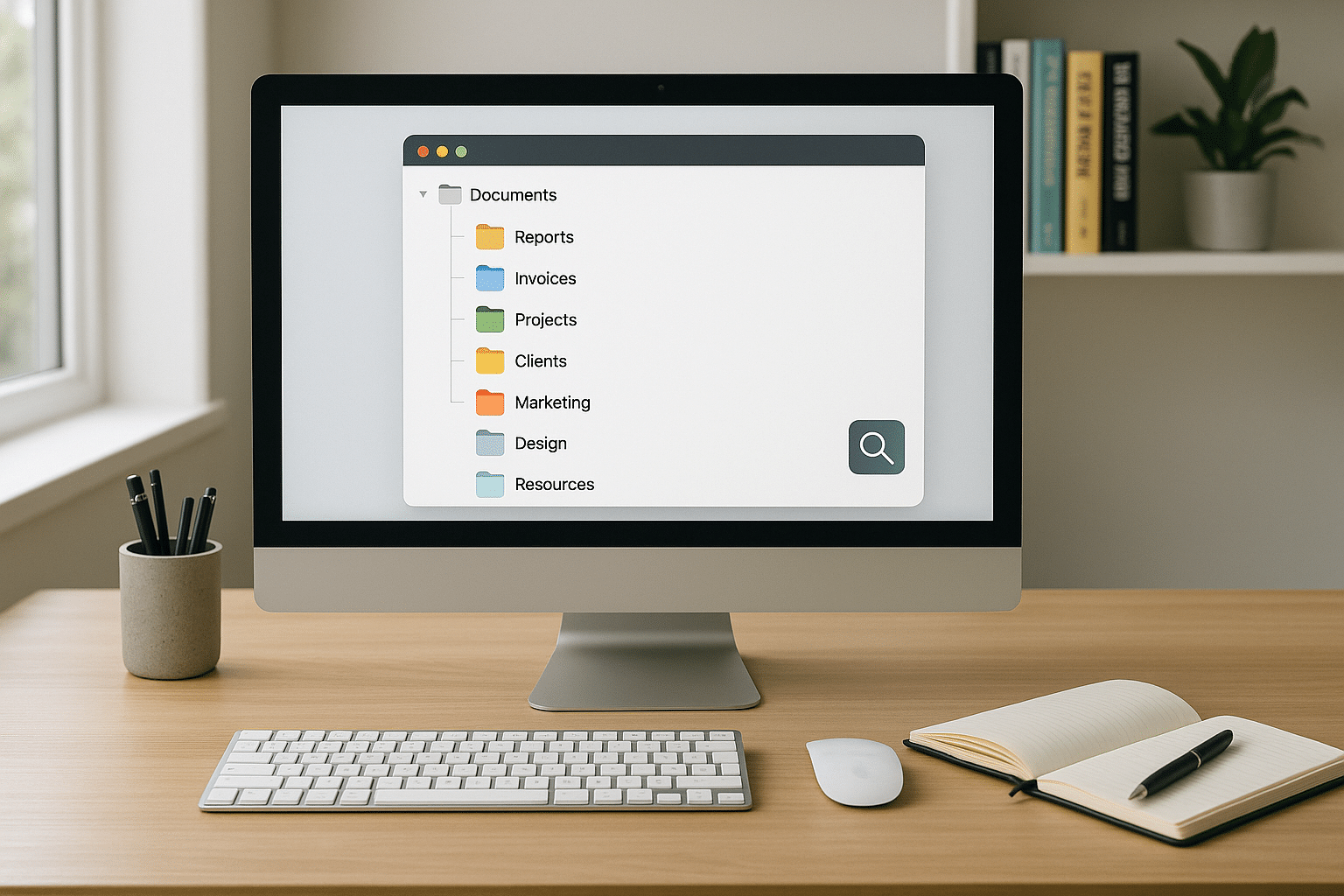
Conclusion
In conclusion, we’ve traversed a considerable amount of ground in this article, shedding light on some of the most complex yet significant aspects of the Information Technology and Engineering sector. We initiated our journey with an in-depth exploration of the core principles and theories, delving into the intricate webs of algorithms, data structures, and software architecture.
As a friendly reminder, we learnt that an algorithm is a step-by-step procedure to solve a particular problem, while data structures are specialized formats for organizing and storing data. Software architecture, on the other hand, involves the high-level structures of a software system and the discipline of creating such structures and systems.
We further ventured into the captivating realm of machine learning, artificial intelligence, and cloud computing. We discovered how machine learning utilizes statistical techniques to give computer systems the ability to learn from data, and how artificial intelligence makes it possible for machines to learn from experience, adjust to new inputs, and perform human-like tasks. 🧠💻
We also discussed the transformative potential of cloud computing, which provides a way for businesses to increase capacity or add capabilities on the fly without investing in new infrastructure, training new personnel, or licensing new software. ☁️🚀
We then highlighted the importance of cyber security, emphasizing the crucial role it plays in protecting our internet-connected systems, including hardware, software, and data, from cyber attacks. Protecting our digital information has never been more critical. 🔒🖥️
In essence, we’ve examined the diverse components that come together to form the robust and intricate world of IT and Engineering. Understanding these elements is not only beneficial for professionals in the field, but also for those who rely on these technologies in their everyday lives.
So, where do we go from here? The world of technology is ever-evolving, and as we move forward, the importance of staying updated and continuously learning cannot be overstated. As we continue to navigate this technological era, let’s strive to comprehend, innovate, and excel.
Feel free to share this article with your colleagues and friends, especially those who might find this information beneficial. Your comments are also warmly welcomed. Let’s keep the conversation going! 🗨️🔄
For further reading, I recommend checking out the [Software Engineering Institute](https://www.sei.cmu.edu/) at Carnegie Mellon University, [Microsoft Learn](https://docs.microsoft.com/en-us/learn/) for cloud computing, and [Kaggle](https://www.kaggle.com/) for machine learning and data science.
In the words of Edward Teller, “The science of today is the technology of tomorrow.” So let’s keep exploring, learning, and pushing the boundaries of what’s possible. 🚀
Remember, in this digital age, knowledge is power. So, let’s empower ourselves and those around us. Until next time, keep learning, keep growing, and keep exploring the fascinating world of IT and Engineering. 💡💼🌍
Reference: [Software Engineering](https://www.sei.cmu.edu/), [Cloud Computing](https://docs.microsoft.com/en-us/learn/), [Machine Learning](https://www.kaggle.com/)



