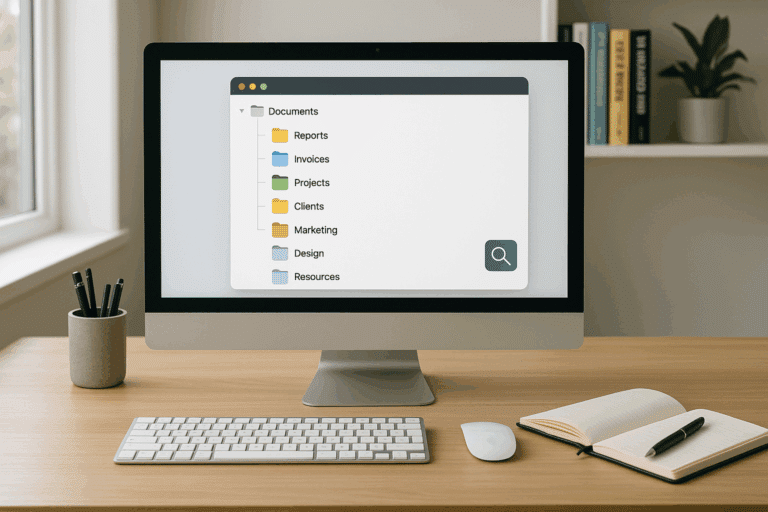In the modern digital age, we are all connected, no matter where we are physically located. The Internet has brought about a significant shift in the workplace, encouraging remote work and global collaborations. This trend has increased the demand for proficient document management systems that ensure the seamless sharing and editing of documents, often with version control. However, many still struggle to efficiently manage remote documents, which can hamper productivity and lead to potential data loss or miscommunications. 🌐💻
In this extensive guide, we will demystify the concept of remote document management, specifically focusing on mastering version control. We will navigate the myriad of challenges that arise and provide strategies to overcome them effectively. This piece is designed for software engineers, project managers, content creators, and anyone else who frequently collaborates on digital documents and seeks to enhance their workflow.
Version control, also known as revision control or source control, is a component of software configuration management. It’s a system that records changes to a file or set of files over time so that you can recall specific versions later. This process allows multiple individuals to work on a project without the fear of overwriting each other’s work. Yet, it remains an elusive concept to many. 💾🔄
In this blog post, we will delve into the specifics of version control, exploring its benefits, its challenges, and, most importantly, how to implement it effectively for remote document management. By the end of this reading, you will have a clear understanding of this system and how it can enhance your remote collaboration experiences.
First, we will take a detailed look at the different types of version control systems (VCS), such as centralized, distributed, and local systems. We will unpack the benefits and drawbacks of each type and help you determine which one might be the most suitable for your specific needs. To bring these concepts to life, we will provide real-world examples of each system in action. 👨💻🌍
Next, we will dissect the anatomy of a version control system. We will examine the repository, working copy, and commit features in detail, providing a clear understanding of how they work together to form a cohesive system. We will also explore other features like branching and merging, which are essential to efficient collaboration. 📚🔍
Understanding how to use a VCS is one thing, but knowing how to use it effectively is another. Therefore, we will provide practical tips on how to best leverage these systems in your daily work, whether you are a developer working on a multi-million line codebase or a content creator collaborating on a shared document. 📝💡
Finally, we will explore some popular VCS tools available in the market today, such as Git, Mercurial, and Subversion. We will discuss their features, their strengths, their weaknesses, and how they can be incorporated into your workflow. 🧰🔧
Remote document management with version control can seem overwhelming at first. Still, with a deeper understanding and effective strategies, it can significantly streamline your collaborative efforts, boosting productivity and reducing stress. So, join us as we unravel this exciting topic. Let’s get started! 💼🚀
Understanding the Core Principles of Remote Document Management
As businesses increasingly shift to remote operations, the need for effective document management has never been more critical. With myriad files and documents being exchanged every minute, businesses require a system that allows seamless document sharing, access, and collaboration. This is where remote document management with version control comes in. To explain these concepts in depth, let’s break them down.
Remote document management refers to the process of organizing and storing documents in a centralized location that is accessible to all authorized users from anywhere. On the other hand, version control, also known as source control, is a system that records changes to a file or set of files over time, allowing you to recall specific versions later. Combining these two can streamline collaboration and increase efficiency in any remote working environment.
One of the critical elements of a remote document management system is the ability to access documents from any location and on any device. This allows remote teams to work together as if they were in the same physical location. To better understand the importance of this, let’s take a look at a video from the YouTube channel “TechTarget,” titled “What is Document Management (DMS)?”.
Breaking Down the Benefits of Version Control in Remote Document Management
Version control in remote document management not only streamlines collaboration but also adds a layer of security to your document management system. With version control, you can track every change made to your documents, identify who made the changes, and when the changes were made. This makes it easy to restore previous versions of documents if a mistake is made or if a document is inadvertently deleted.
Imagine a scenario where multiple team members are working on the same document simultaneously. Without version control, this could result in a chaotic mix-up of modifications and potentially the loss of valuable data. But with version control, every change is recorded, and the final document represents a clean compilation of all inputs.
Now that we’ve seen the value of version control, let’s compare some popular remote document management tools with version control capabilities. Below is a comparative table showcasing these tools:
| Tool | Features | Pros | Cons |
|---|---|---|---|
| Google Docs | Collaboration, Version history, Accessibility | Easy to use, Free | Limited offline capabilities |
| Dropbox | File storage, Collaboration, Version history | Strong security, Large storage | Paid versions can be expensive |
| Microsoft SharePoint | Collaboration, Version control, Workflow management | Comprehensive features, Integrated with other Microsoft tools | Complex setup |
Implementing Remote Document Management with Version Control
Having understood the importance and benefits of remote document management with version control, the next step is implementation. While the process can vary depending on the specific tool or system you choose, some universal steps should be followed.
First, identify your business’s specific needs. This includes understanding the types of documents you handle, the nature of collaboration required, and the level of access control needed. This will help you select the most suitable tool or system for your business.
Next, ensure that all team members are adequately trained on the chosen tool or system. This is crucial as the effectiveness of a remote document management system relies heavily on how well it is used by the team. In addition to training, creating a document management policy can also help set the rules and guidelines for document handling, sharing, and storage.
As you navigate through the world of remote document management with version control, remember to periodically review and update your system to keep up with your changing business needs. To delve deeper into this topic, watch the informative video “How to Manage Documents in a Remote Team” on the “Project Management” YouTube channel. You’ll gain more insight into practical steps and best practices for implementing remote document management with version control.
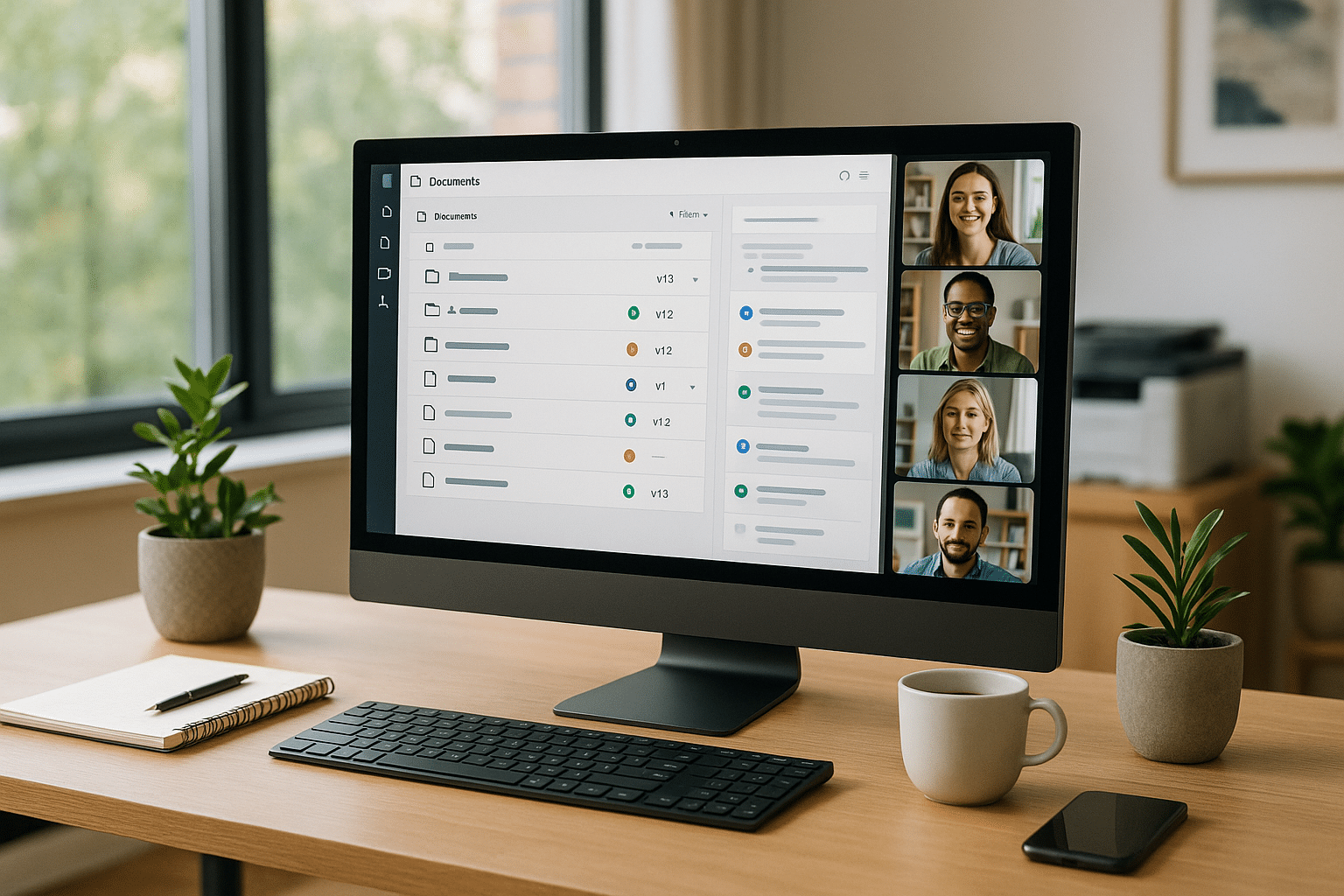
Conclusion
In closing, it’s important to reiterate and encapsulate the key points we’ve tackled throughout this article. We’ve extensively discussed the significance of understanding intricate concepts in the realm of Information Technology and Engineering, and how technical writing is integral in achieving this objective.
We embarked on this journey by delving into the basics of technical writing in IT and Engineering. We recognized how this form of writing, while might seem intimidating to some, is simply a means to explain complex subjects in an easy-to-understand manner. The goal, always, is to enable the readers – whether they are professionals, students, or enthusiasts – to grasp, apply, and possibly advance the concepts presented.
Further, we have delved into the vital role technical writers like myself play in this process. Our main objective is to distill complex information into clear, concise, and well-structured content. The balance of being technically accurate while ensuring the content is comprehensible to the intended audience is both challenging and rewarding.
Throughout the article, we’ve also emphasized the importance of continuously improving and updating technical writing skills. Technology is a dynamic field, and as new concepts and methodologies emerge, it is paramount to stay abreast and adapt our writing styles accordingly.
In our discussion, we have underscored the need for detailed research and accuracy. A technical document, such as this one, is only as good as the information it contains. Therefore, thorough research and cross-checking from credible sources, like ResearchGate, IEEE Xplore, and OSTI.GOV, are a must.
Finally, we examined the importance of feedback and continuous improvement in technical writing. Always be open to comments and suggestions, as these will help you grow and improve as a technical writer. Remember, the goal is to bridge the gap between complex technical concepts and understanding. To that end, every feedback counts. 💡
The field of technical writing, particularly in areas such as IT and Engineering, plays a pivotal role in our rapidly advancing world. It facilitates understanding, fosters innovation, and promotes progress. So let’s continue to master and enhance our technical writing skills, as we contribute to the global body of knowledge.
In conclusion, I encourage you to comment, share or apply what you’ve learned from this article. Let’s engage in a meaningful discourse and learn from each other. 🚀
I look forward to hearing your thoughts and insights. Let’s continue the conversation. 📝
Remember, knowledge is power. Sharing it, even more so. 🔍
Thank you for reading, and until next time.