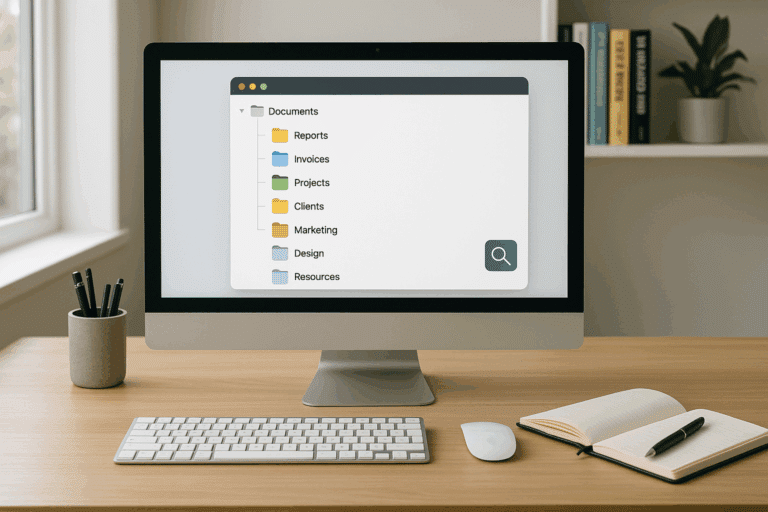Have you ever caught yourself scribbling notes only to find them later completely incoherent? Or perhaps, in the digital world, you’ve opened a document filled with hastily typed notes that now seem like a foreign language? 🤔 If so, you’re not alone. The art of digital note-taking is a skill that requires mastery, particularly as we increasingly move towards a paperless world. This article delves into the essential tips and tricks you need to master digital note-taking, thereby boosting productivity and organization.
Before we dive in, it’s important to understand that digital note-taking is not merely a transposition of traditional pen-and-paper methods into a digital format. The digital environment provides opportunities for more dynamic, interactive, and engaging note-taking practices that go beyond simple text entry. Think hyperlinks, audio and video inserts, images, tables, graphs, and much more. 📊🎥🔗
Additionally, digital note-taking offers the promise of seamless integration with other digital productivity and organization tools, creating a digital ecosystem that supports your work or study activities. In this article, we will explore some of these opportunities in depth, offering insights that are applicable regardless of your specific digital note-taking tool of choice.
Understanding Digital Note-Taking and Its Benefits
Digital note-taking is an increasingly essential skill, particularly in fields such as software development, engineering, and other technical areas, where information is often complex and voluminous. Mastering the art of digital note-taking can transform the way you work or study, providing a host of benefits including improved comprehension and retention of information, enhanced productivity, and better organization.
Key Topics to Be Covered
Through this comprehensive guide, we will address several key aspects of digital note-taking. First, we will delve into the specifics of how to structure your notes effectively. This involves using techniques such as bullet points, headings, subheadings, and highlighting, among others. 👨💻
Next, we’ll cover the art of summarizing information. We will share techniques for distilling complex information into concise, understandable notes. Then, we will discuss how to make your notes actionable, helping you turn knowledge into tasks and milestones.
Further, we’ll explore how to integrate your digital notes with other tools, such as calendars, project management apps, and more. Plus, we’ll touch on the importance of regular review and revision of your notes.
In addition, we will highlight various digital note-taking tools, discussing their unique features and benefits. We’ll also share tips on how to choose the right tool based on your unique needs and preferences. 🛠️
Finally, we’ll offer practical advice on how to transition from traditional to digital note-taking, including managing the potential challenges that you may encounter along the way.
Ready to Unlock Your Note-Taking Potential?
By the end of this comprehensive guide, you will have a clear understanding of the principles, techniques, and tools for effective digital note-taking. You will be equipped with the knowledge to leverage digital note-taking to boost your productivity, enhance your organization, and elevate your overall work or study experience. So, are you ready to unlock your digital note-taking potential? 💡🚀
Unlocking the Power of Digital Note-Taking: An Introduction
From the chalk-dusted blackboards of old to the digital tablets of today, note-taking has undergone a revolutionary transformation. A practice that was once limited to the confines of paper and pen has now found a new playground in the digital realm, offering immense possibilities for improving productivity and organization. This article aims to guide you through the labyrinth of digital note-taking, providing you with essential tips and tricks to master this vital skill. 📝
While traditional note-taking methods still have their charm, the flexibility and efficiency provided by digital tools cannot be denied. They allow you to store, search, and share your notes with ease, making your thoughts and ideas accessible at the click of a button. But with the plethora of apps and tools available today, how do you decide which one is the best for you? That’s where this guide comes in. We’ll discuss various digital note-taking tools, their features, and how to use them effectively.
Before we delve deeper into the topic, take a moment to watch this insightful video titled “The Power of Digital Note-Taking” by Mariana’s Study Corner. It offers a quick glimpse into how digital note-taking can revolutionize your productivity and organization.
The Digital Note-Taking Landscape: A Comparative Analysis
The digital note-taking world is full of options, each with its unique features and strengths. To help you navigate this world, let’s look at a comparative analysis of some of the most popular digital note-taking apps.
| App | Key Features | Best For |
|---|---|---|
| Evernote | Web clipping, OCR search, integration with third-party apps | Multi-platform note-taking |
| OneNote | Freehand drawing, audio notes, embedding Excel spreadsheets | Digital notebook replacement |
| Google Keep | Color-coded notes, location-based reminders, voice memos | Quick notes and reminders |
| Notion | Database features, project management tools, collaborative editing | Project management and team collaboration |
Each of these apps offers different tools and features, and the best choice for you depends on your specific needs and preferences. Experiment with different apps, take advantage of their free trials, and see which one fits your workflow best.
Maximizing Your Digital Note-Taking: Pro Tips and Tricks
Now that we’ve established a basic understanding of digital note-taking, it’s time to dive into some essential tips and tricks that can significantly enhance your note-taking experience. Remember, it’s not just about the tools, but also how you use them.💡
Organize Your Notes Effectively
Organization is the foundation of productive note-taking. Begin by creating dedicated notebooks for different projects or topics. Use tags to categorize your notes further and make them searchable. Use color-coding to distinguish between different types of notes. Most importantly, be consistent in your organization methods, so you know exactly where to find a note when you need it.
Embrace Visual Note-Taking
Visual note-taking, which includes diagrams, mind maps, and doodles, can improve understanding and memory. Most digital note-taking apps offer drawing tools that let you create visual notes easily. Remember, visual note-taking isn’t about creating a masterpiece; it’s about understanding complex ideas and concepts in a simplified manner.
Use Templates
Most note-taking apps offer templates for different types of notes, such as meeting notes, project plans, or to-do lists. These templates can save you time and help maintain consistency in your notes.
Ready to embark on your digital note-taking journey? Watch this detailed video tutorial “Digital Note-Taking 101” by James Sager to get started. It offers step-by-step instructions on setting up a digital notebook and offers valuable tips to enhance your note-taking skills.
Advanced Digital Note-Taking Strategies
Digital note-taking isn’t just about replacing your physical notebook with a digital one. It’s about leveraging the power of technology to take your note-taking to the next level. Here are some advanced strategies you can use to get the most out of your digital note-taking experience.
Leverage the Power of OCR
Optical Character Recognition (OCR) is a powerful feature offered by many digital note-taking apps, including Evernote and OneNote. It allows you to search for text within images, screenshots, and PDFs. This means you can snap a picture of a whiteboard or a page from a book, and the app will make the text searchable. It’s a powerful tool for capturing information quickly and efficiently.
Integrate with Other Apps
Most digital note-taking apps offer integration with other productivity apps. This allows you to streamline your workflow and manage your tasks more efficiently. For instance, you can clip web articles directly into Evernote, or you can create tasks in Todoist right from your OneNote notes.
Use Keyboard Shortcuts
Keyboard shortcuts can save you a significant amount of time when taking notes. Learn the shortcuts for the app you’re using and use them to quickly format your notes, add tags, or navigate between notebooks.
Digital note-taking is a journey, not a destination. The more you explore and experiment, the more you’ll discover how to make it work for you. So, start your digital note-taking journey today, and unlock a world of improved productivity and organization. Good luck! 🍀
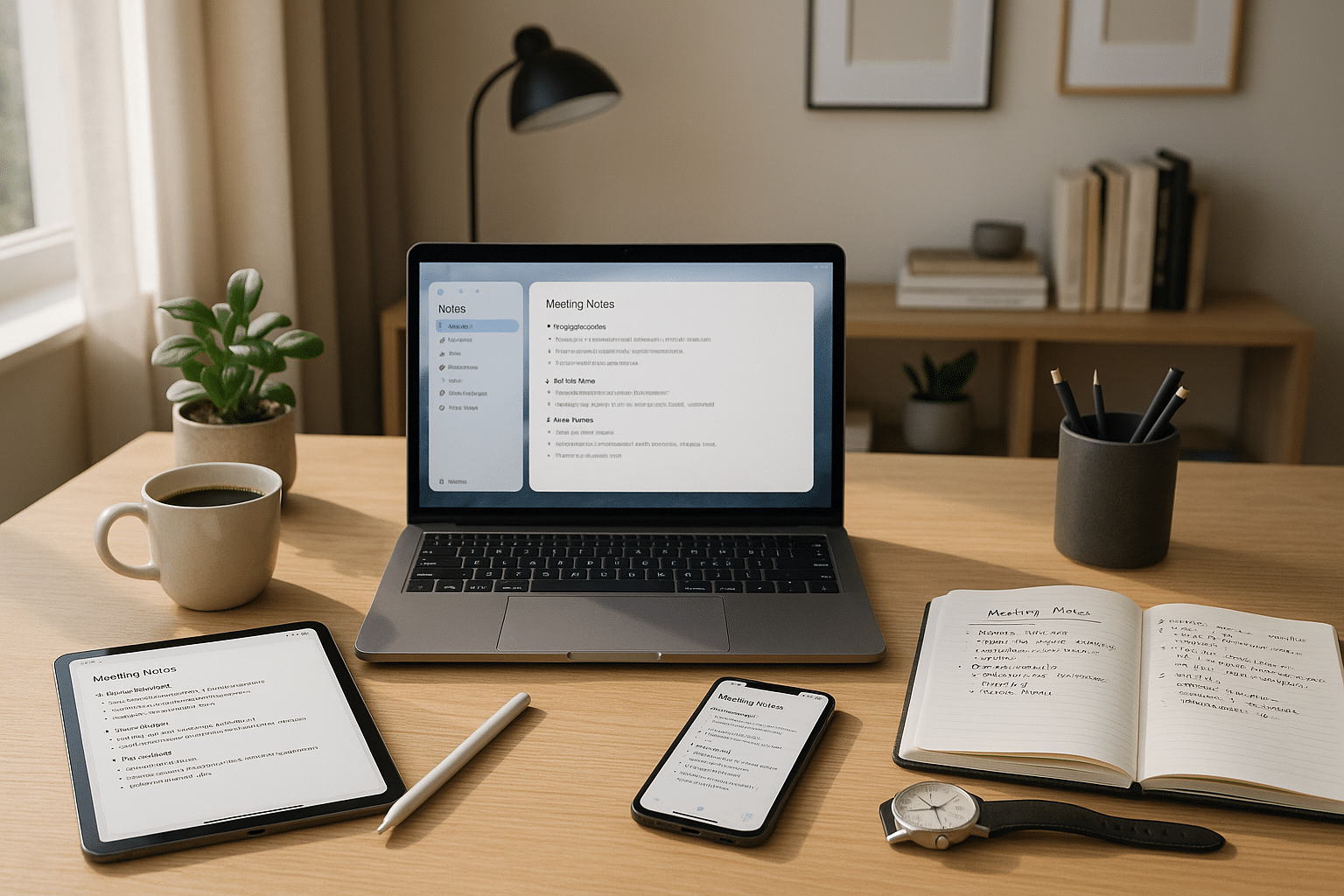
Conclusion
After a comprehensive exploration of our topic, it’s time to consolidate the wealth of information we’ve delved into. We’ve unraveled the intricacies of software engineering, underscored its profound importance, and examined the various elements involved in its proper execution.
To reiterate, we first discussed the core definition of software engineering and how it forms the cornerstone of our modern digital world. 🌐 We looked at its crucial role in designing, developing, and managing software systems that operate seamlessly and meet the needs of users. We discussed how, in the age of digital transformation, software engineering’s importance cannot be overstated.
Secondly, we delved into the stages involved in software engineering, from requirements gathering to maintenance. This detailed walkthrough provided a clear picture of the meticulous processes involved in software development, each crucial in its own right for a successful software product.
Next, we investigated the various methodologies and paradigms within software engineering, such as waterfall, agile, and DevOps. We discovered how each offers a unique approach to managing software projects, with varying degrees of flexibility, structure, and efficiency.
Lastly, we highlighted the significance of ethics and professionalism in software engineering. We emphasized the importance of adhering to ethical standards and codes of conduct in ensuring the development of responsible and sustainable software solutions.
Indeed, software engineering is a discipline of immense depth and breadth, demanding not only technical acumen but also a sound understanding of business needs, user requirements, and ethical considerations. Its importance continues to grow as we further entrench ourselves in a digital society. 🌍
I hope that this article has provided you with valuable insights into the world of software engineering. Your engagement and thoughts would be appreciated, so feel free to leave a comment below or share this article with others who might find it useful. 💡
I encourage you to continue your exploration of software engineering by delving into further research. ScienceDirect offers a wealth of resources on this subject. Also, the Association for Computing Machinery (ACM) and Institute of Electrical and Electronics Engineers (IEEE) provide excellent information on the latest research and trends in software engineering.
In conclusion, software engineering remains a crucial pillar of our digital age. By deepening our understanding and appreciation of this field, we not only contribute to technological advancement but also pave the way for a more sustainable and inclusive digital future.
And remember, knowledge, once gained, should be applied. So, I encourage you to utilize what you have learned here, whether it’s in your professional pursuits, academic endeavors, or personal projects. After all, the true power of knowledge lies in its application. 🚀
Thanks for reading, and until next time, keep coding and keep exploring! 💻
References:
Software Engineering – ScienceDirect Topics
Association for Computing Machinery (ACM)
Institute of Electrical and Electronics Engineers (IEEE)