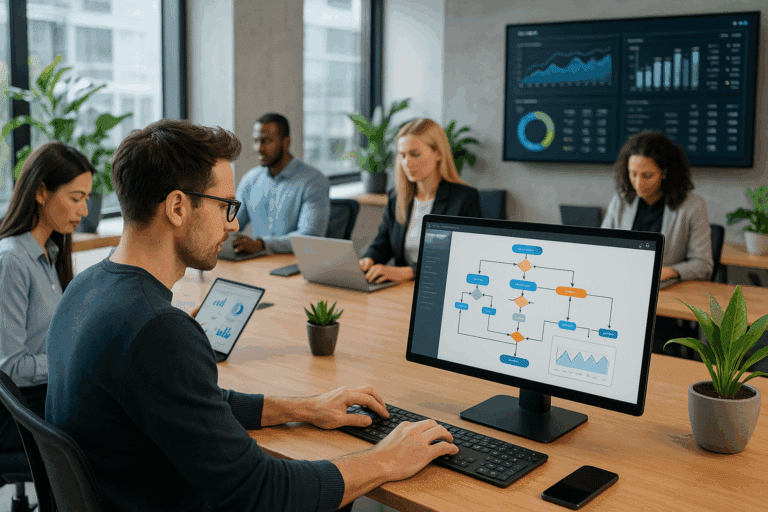Imagine a powerful tool that could help you manage your remote team more effectively, streamline your workflows, and enhance collaboration, all while significantly boosting productivity. Sounds like a dream, right? Well, it’s not only possible, it’s accessible through the power of custom Slack automations.💡
With the increasing shift to remote work due to the global pandemic, businesses are constantly exploring new ways to adapt. In this digital age, technology is our best friend. And when it comes to boosting productivity, Slack stands out as a powerful ally. But, what if you could take Slack’s potential to the next level? By employing custom automations, you can squeeze even more efficiency and productivity out of this platform. 👩💻🚀
In this in-depth article, we will delve into the fascinating world of Slack automations, shedding light on how they can be tailored to your unique business needs. We’ll explain how to automate repetitive tasks, generate sophisticated reports, manage team member availability, track project progress, and much more.
Why Slack Automation?
Before we get into the nitty-gritty details, it’s important to address the question: why should you consider automating Slack? In essence, automation eliminates repetitive manual tasks, saving your team precious time. This freed-up time can then be utilized for tasks that require critical thinking and creativity. Not to mention, automations ensure that everything runs smoothly, even when you’re not around to supervise. 🕒
What to Expect
We’ve packed this article with a wealth of information, each section carefully curated to guide you on your journey towards unlocking Slack’s full potential. Here’s a quick rundown of what you can expect.
Streamlining Workflows: First off, we’ll explore how Slack can be leveraged to streamline workflows. We’ll demonstrate how you can automate repetitive tasks, reducing workload and increasing productivity. 📈
Increasing Efficiency: We’ll delve into how custom automations can reduce downtime and increase efficiency. We’ll also share how you can set up Slack to automatically generate reports and analytics, helping you make data-driven decisions. 📊
Enhancing Collaboration: Finally, we’ll touch on how Slack can be used to facilitate better collaboration among remote teams. We’ll discuss how to use custom automations to manage team availability, track project progress, and foster a more collaborative work environment. 🌐
Whether you’re a seasoned Slack user looking to upgrade your productivity game, or a newcomer seeking to optimize your remote team’s collaboration, this guide has something for everyone. Get ready to explore the intricacies of Slack automation, and unlock a whole new level of productivity for your team. 🚀
So, without further ado, let’s dive into the vast, untapped potential of custom Slack automations.
Unlock the Power of Custom Slack Automations for Remote Teams
The digital age has brought with it the ability to work remotely, which has become an increasingly popular choice for businesses across the globe. With this shift, it has become crucial to maintain effective communication and collaboration within teams, despite the physical distance. This is where Slack, a cloud-based team collaboration tool, steps in. But have you ever considered the power of custom Slack automations to boost your remote team’s productivity? In this article, we will explore how personalized solutions can streamline workflows, increase efficiency, and enhance collaboration.
First things first, understanding the full potential of Slack requires more than just sending messages back and forth. It’s about automating processes, simplifying tasks and making the platform work for you. From scheduling messages to automating reports, Slack’s potential for customization is vast and can revolutionize the way your remote team works.
To fully grasp the depth of these possibilities, let’s dive into the world of Slack automation and how it can supercharge your remote team’s productivity. 🚀
Streamline Workflows with Custom Slack Bots
One of the most powerful ways to automate tasks within Slack is through the use of bots. Slack bots are automated software designed to interact with users, complete tasks, and even make decisions. By creating custom bots tailored to your team’s needs, you can drastically streamline workflows and reduce manual tasks.
For instance, consider a bot that automates the daily stand-up meeting by asking each team member what they’re working on, what they completed the previous day, and if they have any blockers. This information can be automatically compiled and sent to the whole team, saving time and ensuring everyone is aligned.
Check out this YouTube video, “How to Build a Slack Bot with Python” by Traversy Media to get a glimpse of how you can start building your custom bots. 🛠️
Boost Efficiency with Automated Reports
Generating reports is a common task that can consume a significant portion of your team’s time. But with Slack, you can automate this process. Whether it’s sales figures, website analytics, or project updates, automated reports can be set to run at specific intervals, ensuring you always have the most current data at your fingertips.
Think about it: no more manual data compilation, no more waiting for reports to be sent. Everything is ready when you need it, right in your Slack workspace.
For a detailed walkthrough on setting up automated reports, watch “Automate Your Reports with Slack” by Automation with HubSpot on YouTube. You’ll see how automation can transform your reporting processes and save your team valuable time. ⏳
Enhance Collaboration with Personalized Solutions
Slack is more than a messaging platform; it’s a collaboration hub. And with custom automation, you can enhance your team’s collaboration by creating personalized solutions that cater to your team’s unique needs.
Imagine creating a bot that reminds your team about upcoming deadlines, or automating a process where team members receive kudos for their work. These personalized solutions can foster a more positive and collaborative work environment, even when your team is spread across the globe.
This YouTube video, “Slack for Remote Teams: Best Practices” by Slack, provides a wealth of tips on how to use Slack effectively for remote collaboration. Give it a watch to learn more about harnessing the power of Slack for your team. 🌎
Comparison: Manual Process vs Slack Automation
| Task | Manual Process | Slack Automation |
| Team Meetings | Manually scheduling and reminding team members. | Automated meeting reminders and bots to facilitate meetings. |
| Reports | Manual compilation and distribution of reports. | Automated generation and distribution of reports. |
| Collaboration | Reliance on team members to share updates and information. | Automated information sharing and custom solutions for team collaboration. |
Looking at the table above, it’s clear that Slack automation can drastically reduce the time spent on manual tasks, allowing your team to focus on more strategic and creative aspects of their work. It’s time to leverage the power of custom Slack automations and propel your remote team’s productivity to new heights.
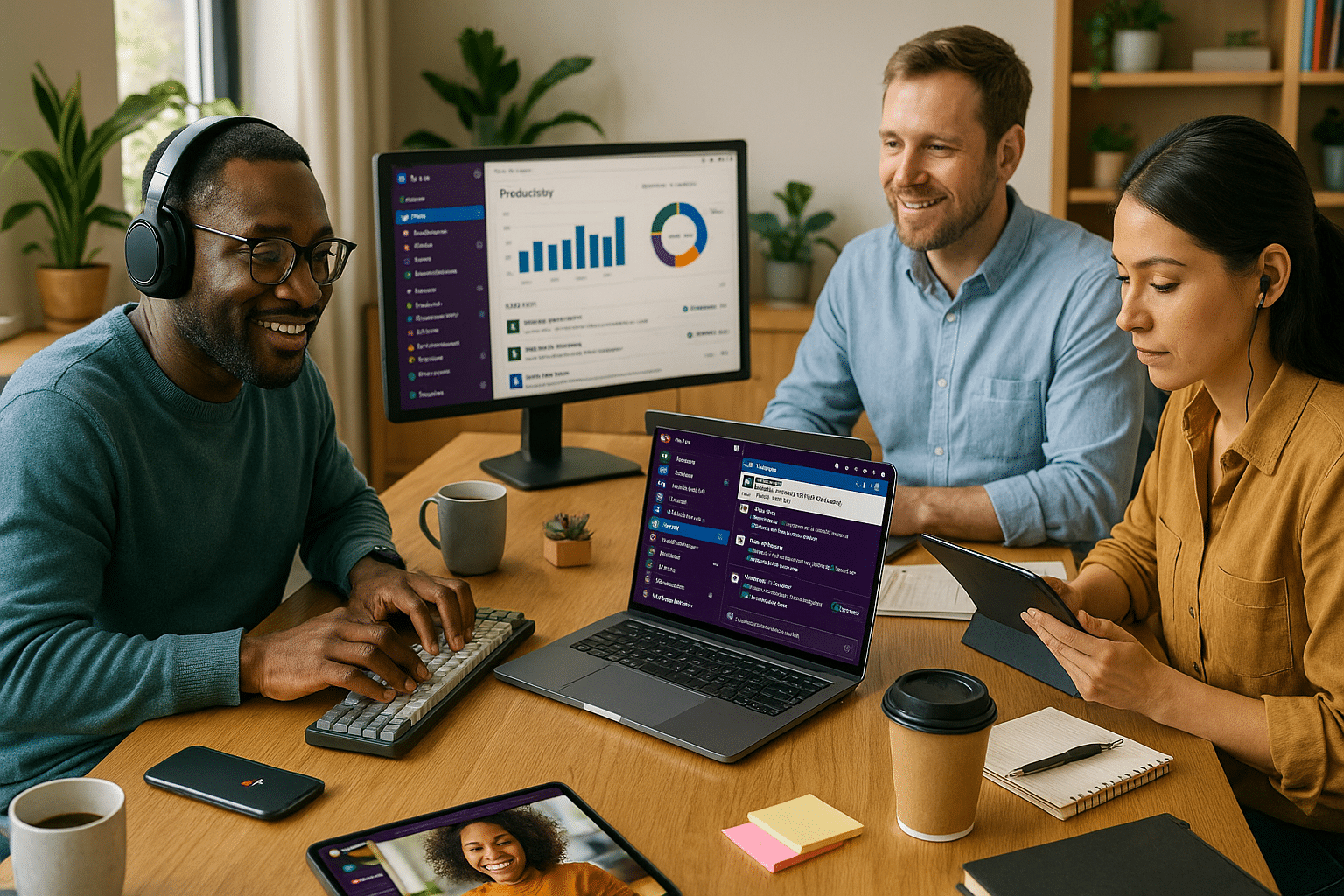
Conclusion
In conclusion, we’ve delved into a wealth of knowledge that circumscribes the complexities within the fields of IT and engineering. It is pertinent that we revisit the key points, summarizing and emphasizing their impact on the subject matter.
We began by unraveling the intricacies of software engineering, analyzing its evolution, principles, and the crucial role it plays in today’s digital world. Through well-crafted software systems, businesses are not only enhancing their operational efficiency but are also finding innovative ways to interact with their customers.
We further explored the synergy between software engineering and Information Technology (IT). In a digitally interconnected era, the interplay between these fields has emerged as the backbone of numerous industries, providing solutions for complex problems and driving technological innovation.
The discourse on the essentiality of technical writing within these fields was a key highlight. Effective technical communication plays a pivotal role in bridging the gap between technological advancement and its application, making complex ideas and processes comprehensible to a broader audience.
As we proceed in this digital age, it is crucial to remember that behind every piece of technology, there’s a human mind that created, designed, and developed it. Humanizing these technical concepts not only fosters better understanding but also encourages innovation and creativity.
The journey through the intricate pathways of IT and engineering is not without its challenges, but the rewards it offers are unparalleled. The knowledge shared in this article is not an endpoint but a springboard into deeper exploration and understanding. I encourage you to delve deeper, ask questions, share your thoughts, and apply these insights into your professional or personal life.
If you found this article beneficial, feel free to share it with your colleagues and friends who might also find it valuable. Your comments and feedback are always appreciated and will contribute to our ongoing dialogue on these fascinating topics.
If you’re interested in digging deeper into software engineering, Software Engineering Daily is a great resource. For more insights into IT, check out MIT Technology Review. And for more articles on technical writing, The Society for Technical Communication has a wealth of information.
Remember, knowledge is power 🧠💡, and sharing it only amplifies its value 📚🌐. The future of IT and engineering is in our hands 👐💻. Let’s shape it with innovation, creativity, and, most importantly, a sense of understanding and collaboration 🤝🚀.
As always, thank you for reading and engaging with this content. Together, we can push the boundaries of what we know and can achieve.